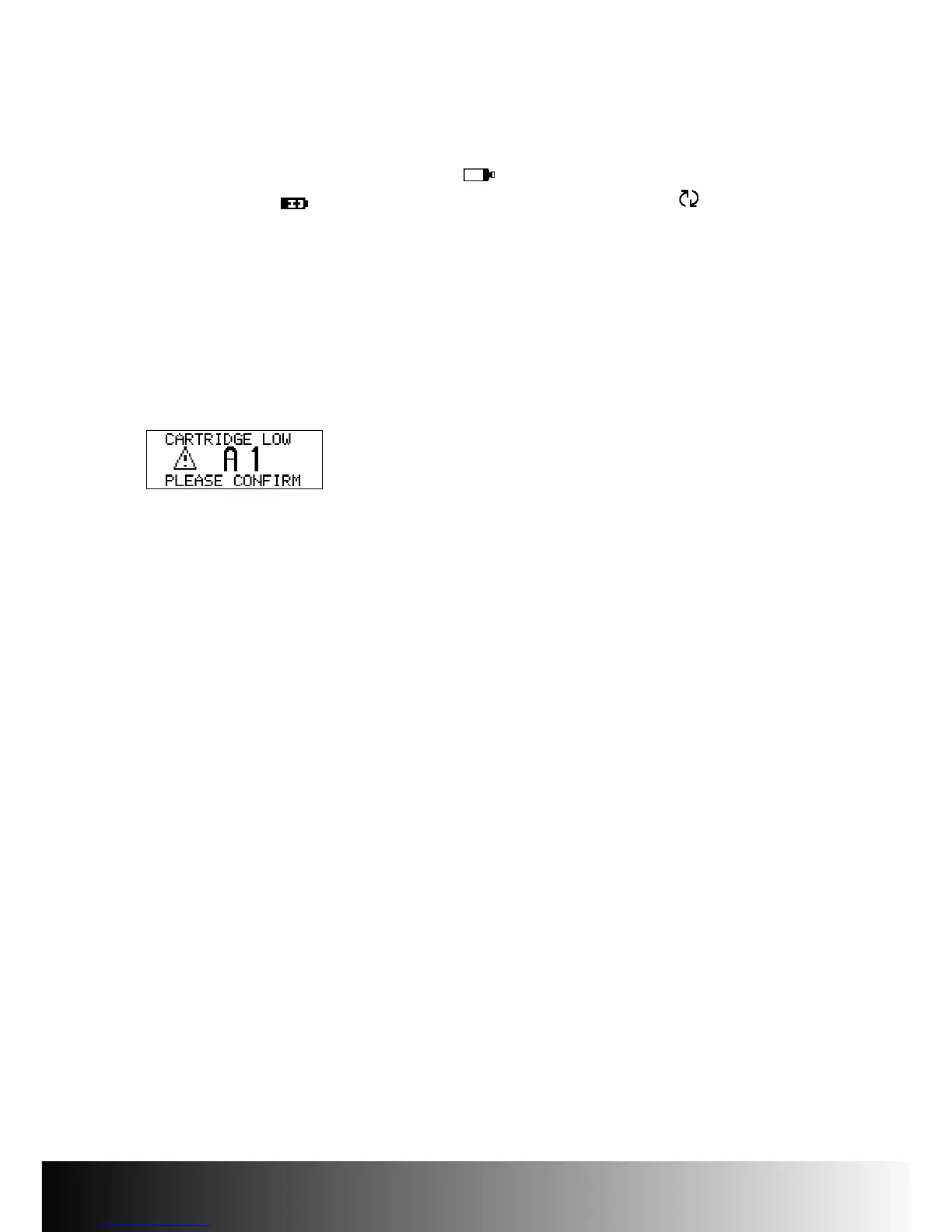Confirming an Alert or Error
When you confirm A1: CARTRIDGE LOW , E1: CARTRIDGE EMPTY,
A2: BATTERY LOW , E2: BATTERY DEPLETED, A5: PUMP TIMER or E5:
END OF OPERATION, the symbol for that alert or error stays in the
RUN screen
or
STOP screen as a reminder. For other alerts or errors, alarm information is
cleared from the display but stays in the alarm history and the event memory.
Follow the steps below to confirm an alert or error:
1.
Press f to turn off the beeps and vibrations.
The alert or error code stays on the display.
2. As soon as you understand the reason for the alert,
error code, or message,
confirm by pressing
f again.
3. Take the appropriate action, if any.
4. If more than one alert and/or error occurs simultaneously, press f twice
for each alert or error to confirm and turn each off.
5. After an alert or error, make sure that your pump is returned to RUN mode.
Chapter 7: Alerts and Errors ACCU-CHEK Spirit Insulin Pump148
