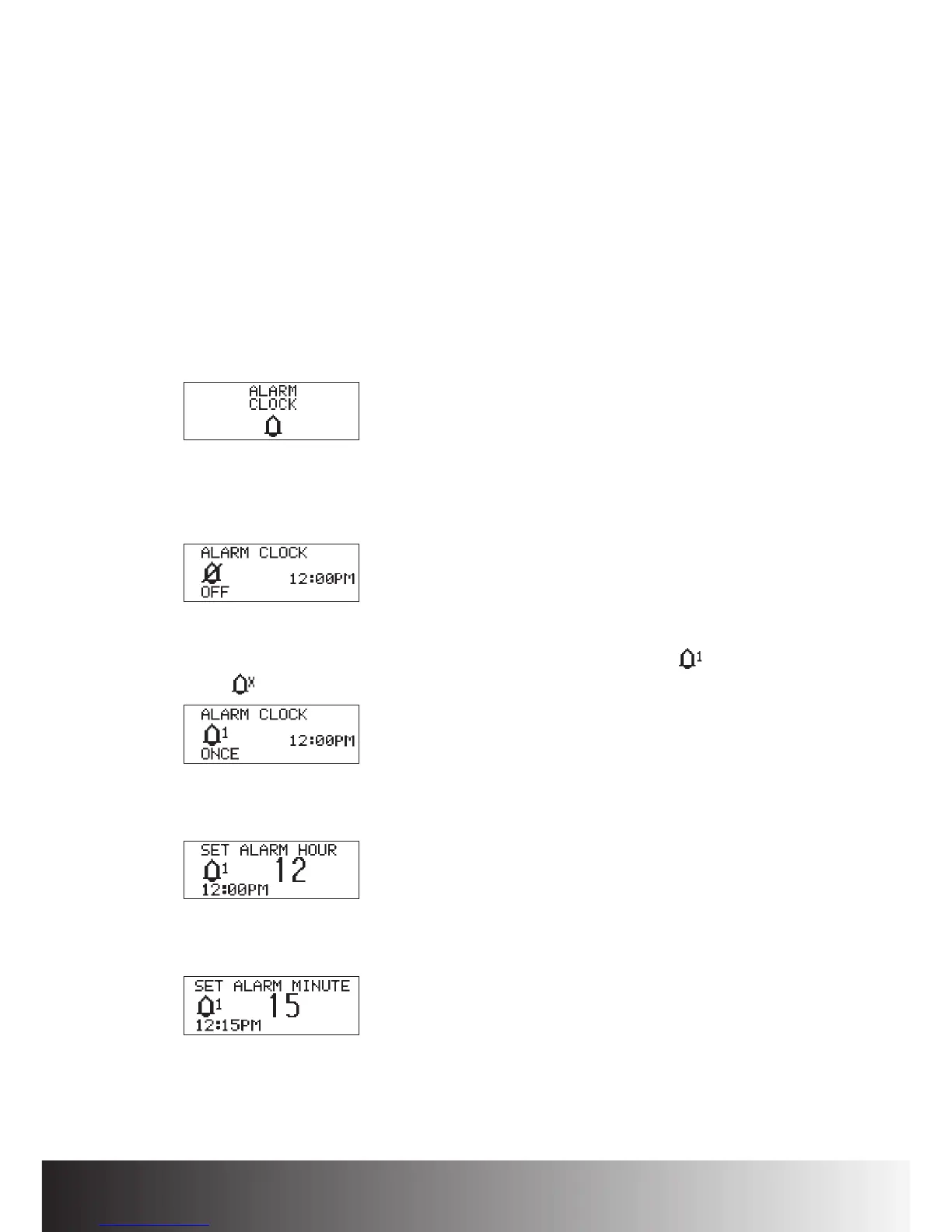Chapter 5: User Menus ACCU-CHEK Spirit Insulin Pump
127
Alarm Clock
You can set the alarm clock for a single alarm or for multiple alarms. Multiple
alarms repeat at the set time every day. Alarms can be set to remind you of
blood glucose testing or other important events.
Set Single or Multiple Alarms
1.
Press d to move to the ALARM CLOCK screen.
2. Press f to select. The current alarm clock status (OFF, ONCE, or EVERY
DAY) and alarm time appear.
3. Press a or s to change the alarm clock to OFF, ONCE ( ), or EVERY
DAY ().
4. Press d to move to the SET ALARM HOUR screen.
Press
a or s to set the hour.
5. Press d to move to the SET ALARM MINUTE screen.
Press
a or s to set the minute.
6. Press f to sa
ve and exit.
