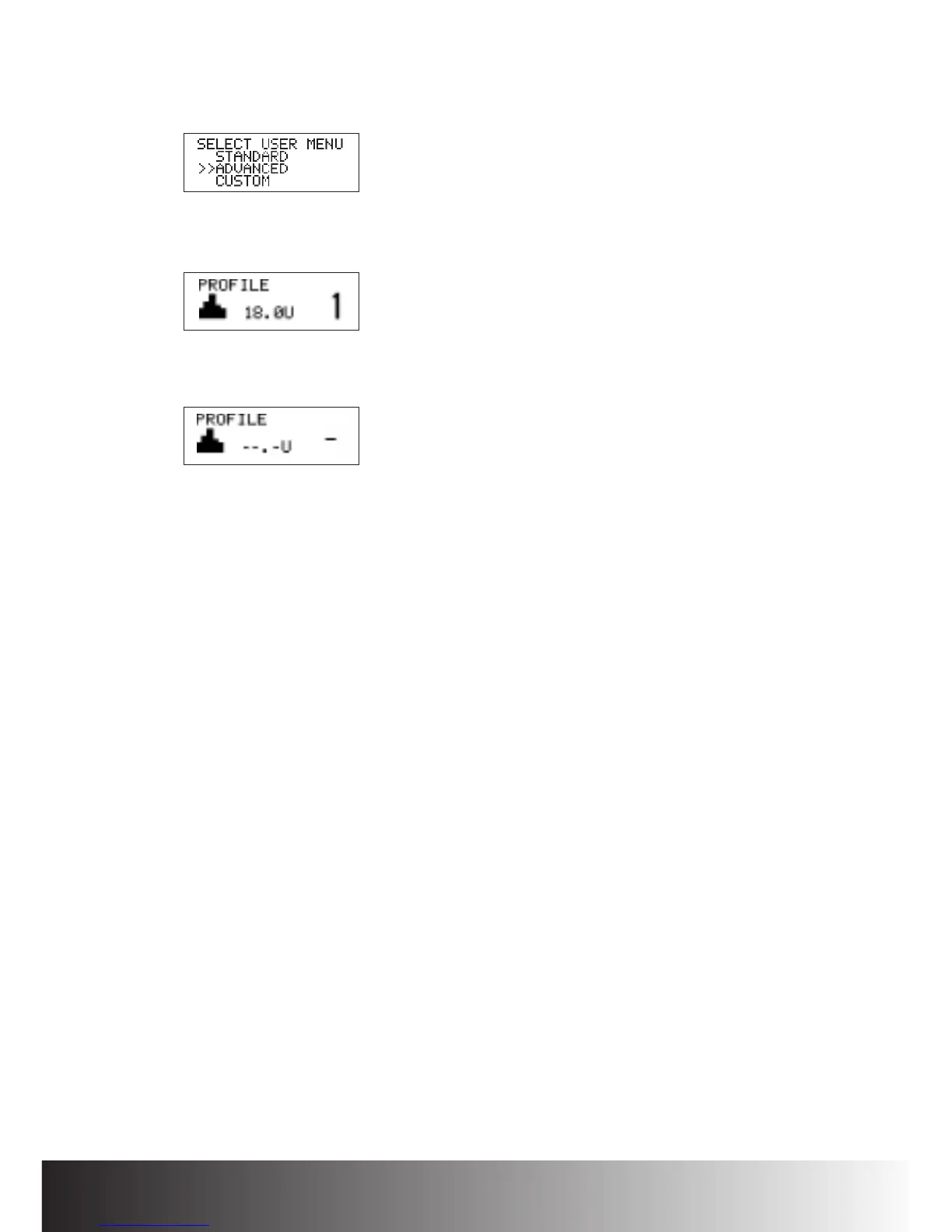Chapter 5: User Menus ACCU-CHEK Spirit Insulin Pump
101
ACCU-CHEK Spirit Insulin Pump
101
2. The current user menu is selected on the SELECT USER MENU screen.
Press
a or s to select a different user menu.
3. Press f to confirm.
The selected basal rate profile and its daily insulin
total appear,
or
if the previous basal rate profile is not available
from the selected user menu, dashes appear instead.
4. Press a or s to select a basal rate profile, if needed.
Check the (new) basal ra
te profile and its daily insulin total.
5. Press f to save and exit. The new user menu and basal rate profile are
active immediately.
