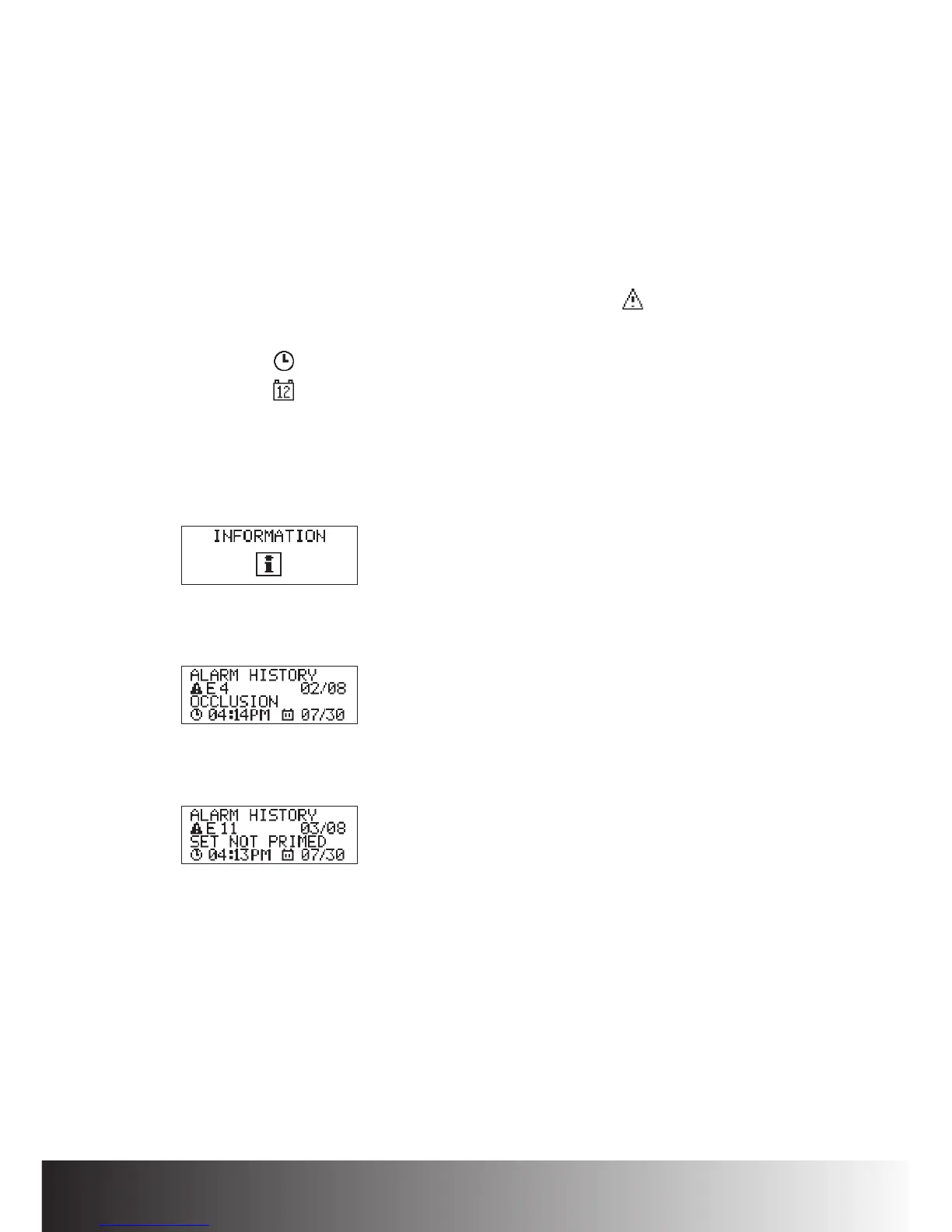Review the Alarm History
The alarm history lets you review the last 30 alerts or errors, beginning with
the most recent entry and working backward in time.
Each alarm history screen displays the:
• number and type of the alert or error (example A6),
• alert or error (example TBR CANCELLED),
• time ( ),
• date ( ) and
• entry number (01 is the most recent) of total entries (example: 01/30)
of an alert or error.
1. Press d to move to the INFORMATION screen.
Press
f to select.
2. Press d to move to the ALARM HISTORY screen.
3. Press a or s to review the entries.
Press
f to exit.
Chapter 5: User Menus ACCU-CHEK Spirit Insulin Pump
109
