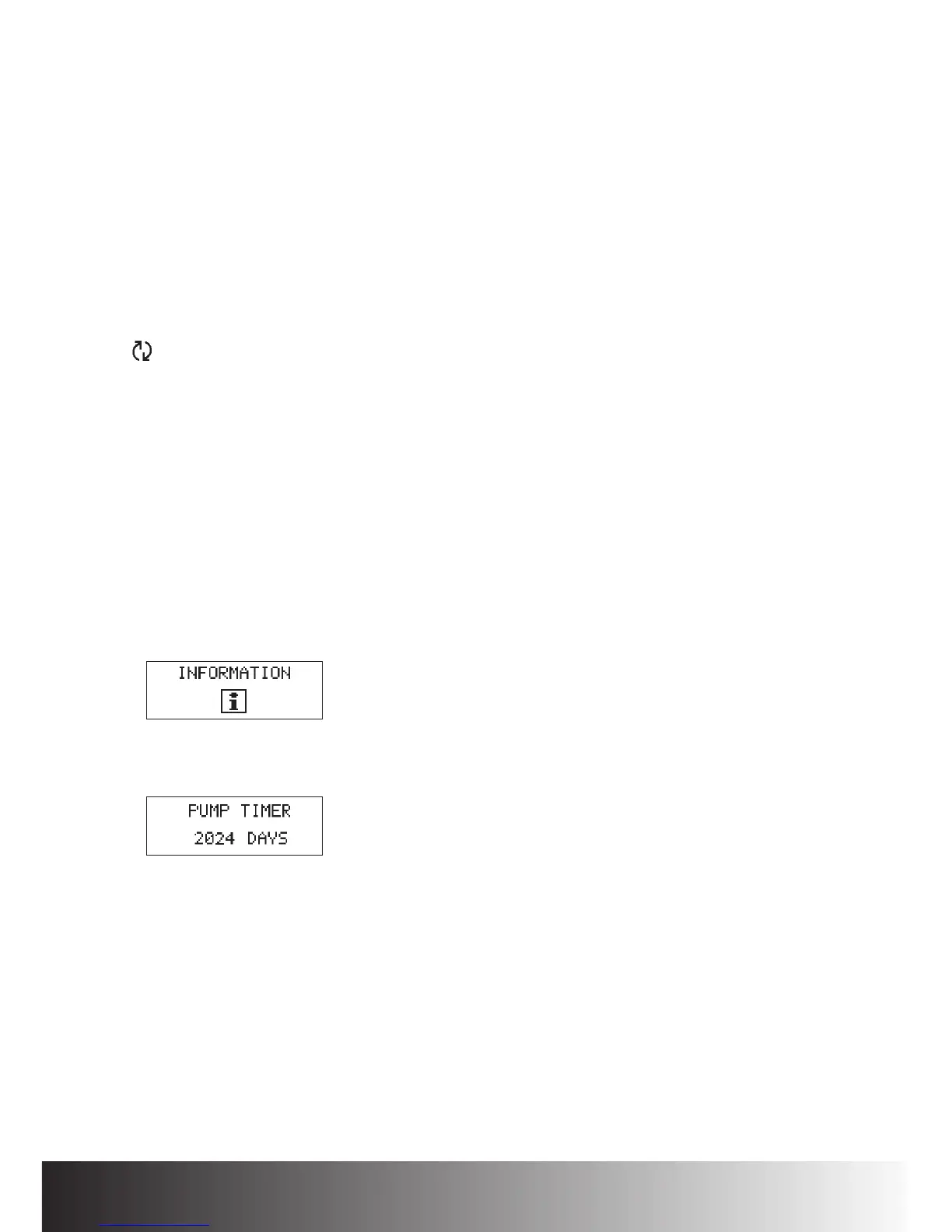Review the Time Remaining
Your pump is designed to be a highly reliable system that will give you worry-free
performance for a long time. For best performance, a pump timer limits the
operating time of the pump. This timer counts the number of days of operation
remaining for the ACCU-CHEK Spirit insulin pump.
Before the pump timer expires, an alert will remind you of the upcoming end of
operating time so that you can arrange to get a new one. The pump timer symbol
( ) appears in the
RUN screen or STOP screen as a reminder. When the timer
expires, an error occurs and your pump goes into
STOP mode. It can no longer
be put into
RUN mode. See the sections “Alert A5: PUMP TIMER” (page 151)
and “Error E5: END OF OPERATION” (page 158) for more information.
Review the number of days left until the pump timer expires in the INFORMA
TION
menu.
Follow the steps below:
1.
Press d to move to the INFORMATION screen.
Press
f to select.
2. Press d to move to the PUMP TIMER screen.
The days until the pump timer expires is shown.
3. Press f to exit.
Chapter 5: User Menus ACCU-CHEK Spirit Insulin Pump112
