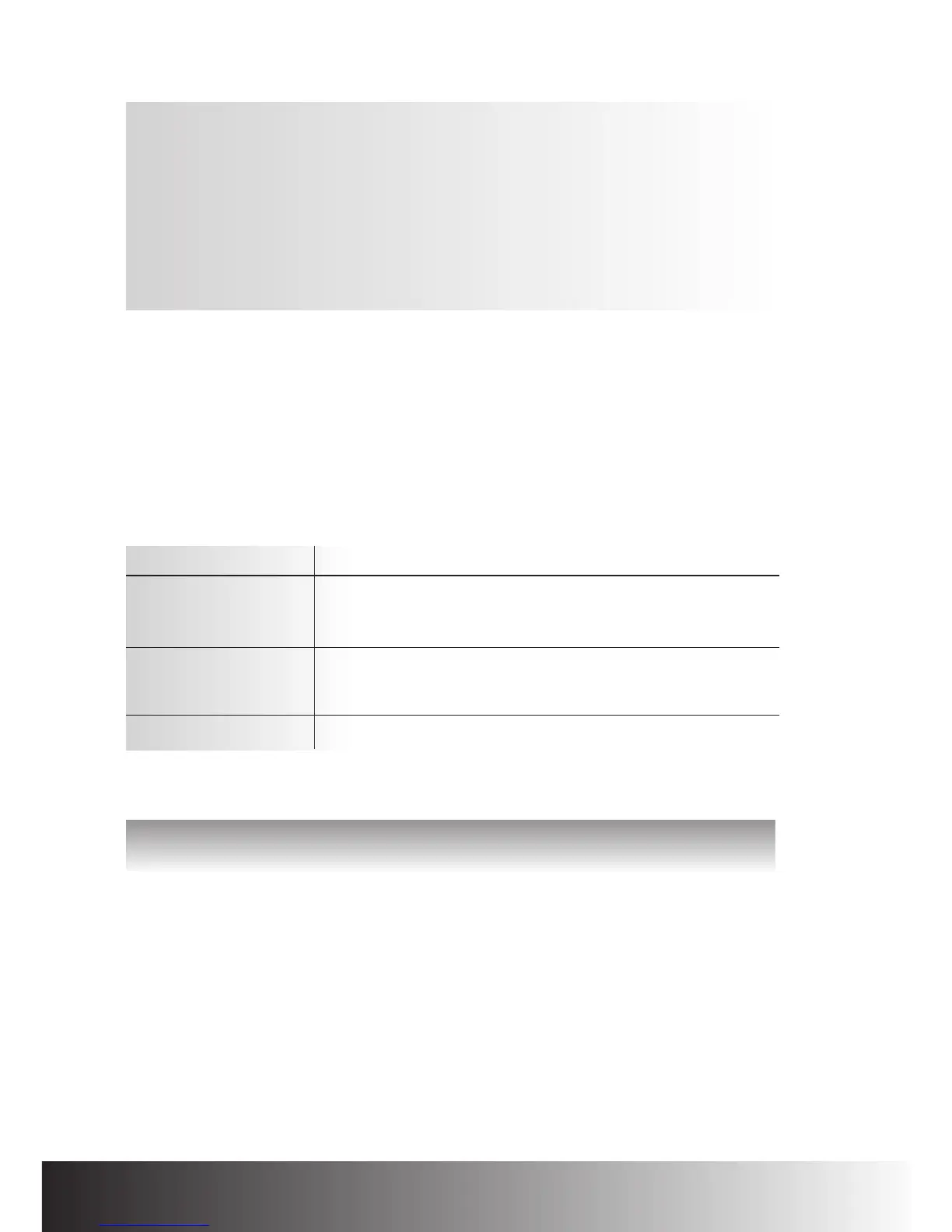Key Combinations
Keys can be pressed in pairs for additional functions. In the following table,
a plus symbol (+) between 2 keys means that both keys must be pressed
simultaneously
.
▲
!
If the keys on your pump are not functioning properly, or you
are not able to identify them correctly, disconnect your
insulin pump and contact Pump Support at 1-800-688-4578.
Combination Function
d + a • exiting menus, function screens, and
information screens without saving
• moving backwards to a previous menu
d + s unlocking the keys (press and hold both
keys until you hear three beeps in RUN mode
and one beep in STOP mode.)
a + s copying an hourly basal rate to the next hour(s)
Note:
Increase or decrease the values by pressing the a or s keys. If
you want to make large changes to a value, in most cases you can do
this faster by pressing and holding down the
a or s key (scrolling)
until the number you want is displayed. If needed, the value can still
be corrected by a single press of the
s or a. Your pump will beep
once when you start scrolling.
Chapter 1: Understanding Your New System ACCU-CHEK Spirit Insulin Pump12
WARNING
