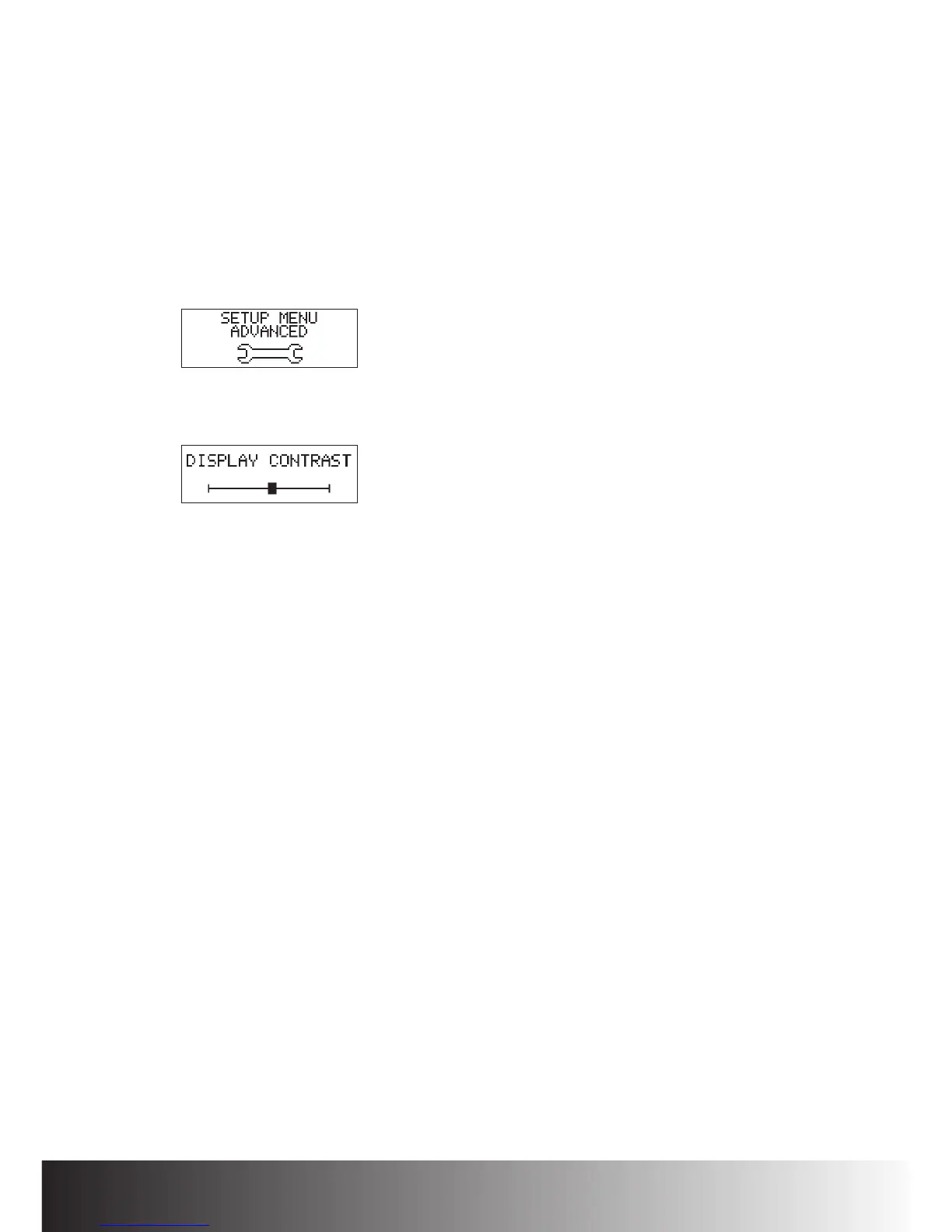Display Contrast
Your pump lets you adjust the display contrast.
Follow the steps below:
1.
Press d to move to the SETUP MENU ADVANCED screen.
Press
f to select.
2. Press d to move to the DISPLAY CONTRAST screen.
Press
a or s to select a contrast level.
3. Press f to save and exit.
Chapter 5: User Menus ACCU-CHEK Spirit Insulin Pump
135
