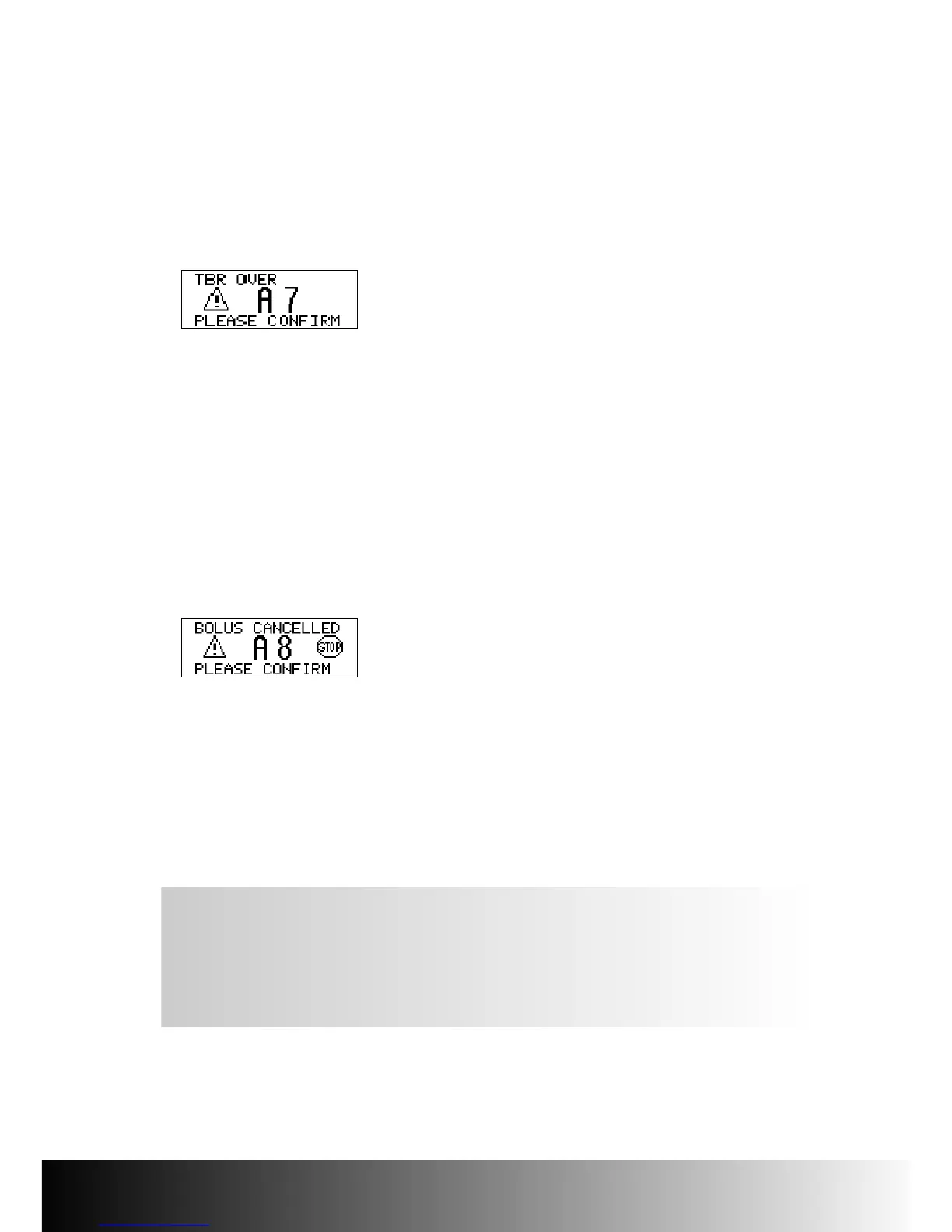Alert A7: TBR OVER (Temporary Basal Rate Over)
A Temporary Basal Rate has ended. The original basal rate (100%) will resume
automatically once the alert has been confirmed.
1. Press f twice to turn off and confirm the alert.
2. Decide whether a further Temporary Basal Rate change is needed. If necessary,
program a new Temporary Basal Rate.
Alert A8: BOLUS CANCELLED
A bolus was cancelled during the start delay or after delivery began.
1. Press f twice to turn off and to confirm the alert.
2. If necessary, put your pump in RUN mode.
3. Make sure that the cancellation was intended and then program a new
bolus if needed.
Note:
The actual bolus amount that was delivered before the cancellation can be
reviewed in the bolus history. See the section “Review the Bolus
History” (page 107) for more information.
Chapter 7: Alerts and Errors ACCU-CHEK Spirit Insulin Pump
153
