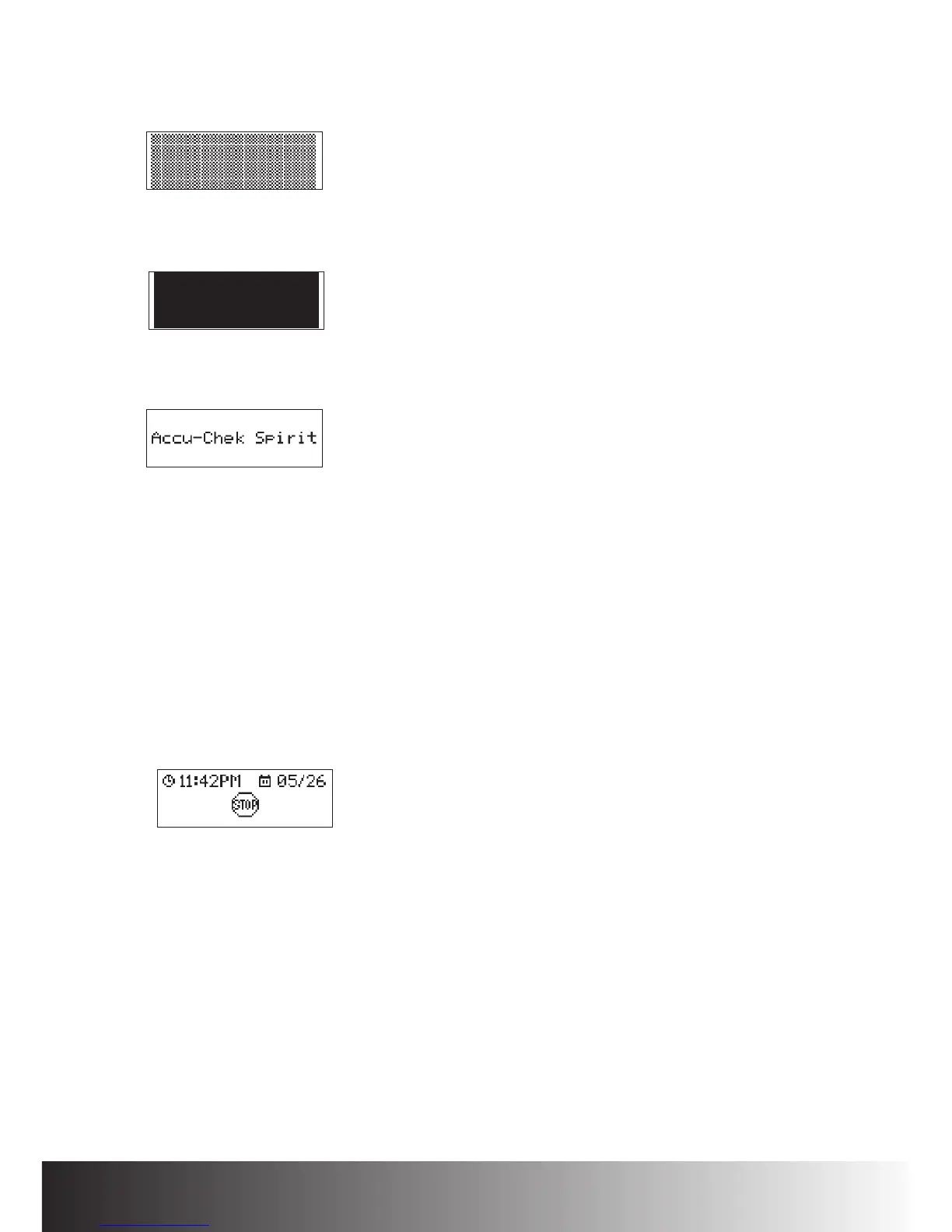7. The display shows a pattern. Check that the pattern is even.
8. The display turns black. Check that the display is completely black.
9. You will also see an INFORMATION screen.
10. If your pump detects an alert or error during the start-up process, it
signals the error or alert a
t this point. See the section
“Alerts and Errors”
(page 147) for more information.
11. A melod
y signals the end of the start-up process, and the pump shows
the
STOP screen. The STOP-Warning occurs every minute by giving a
long beep and a vibration to remind you that no insulin is being delivered
in
STOP mode. Press and hold a or s until you hear a melody to turn
the STOP-Warning off.
Chapter 2: Getting Started ACCU-CHEK Spirit Insulin Pump30
