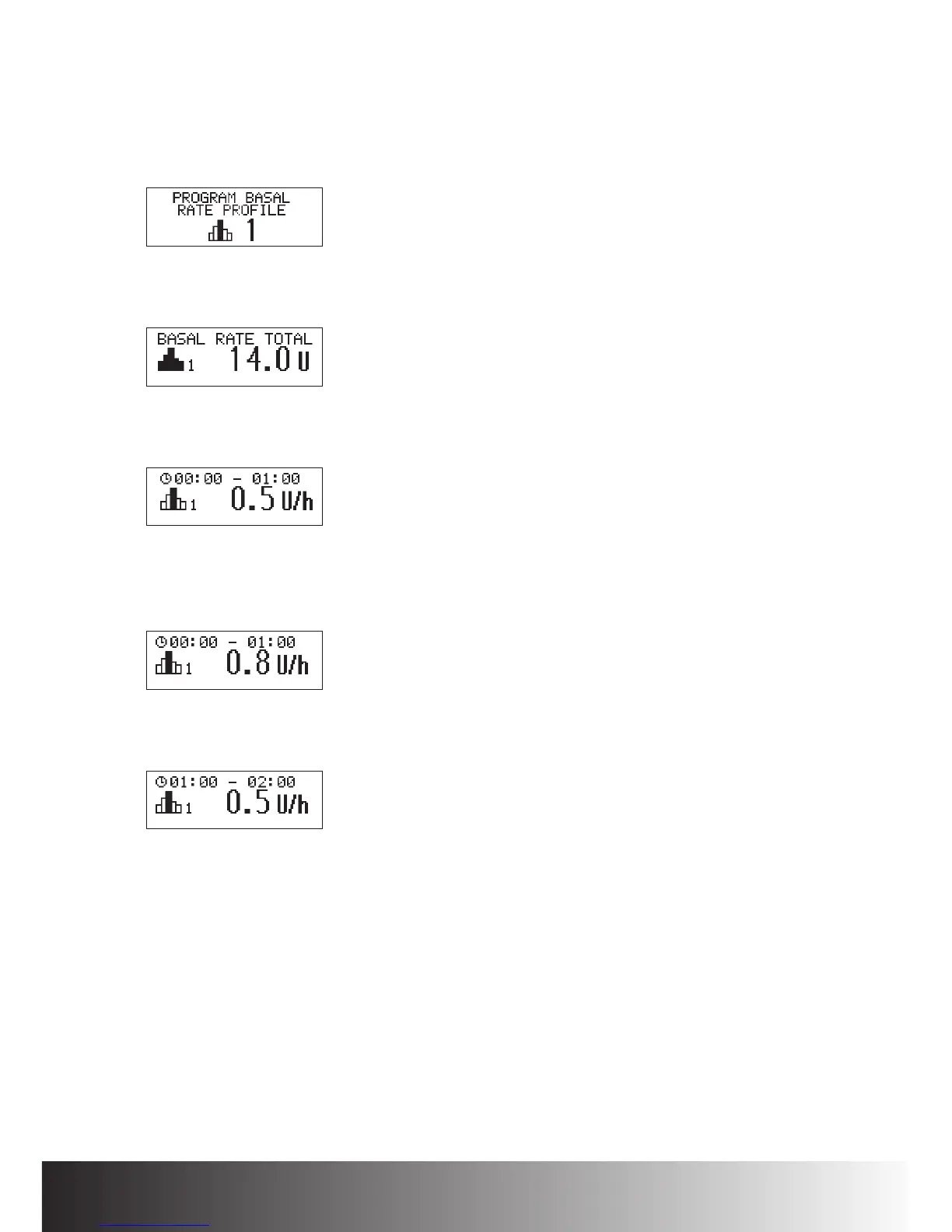Follow the steps below:
1. Press d to move to the PROGRAM BASAL RATE PROFILE 1 screen.
2. Press f to select.
The daily BASAL RATE TOTAL is displayed.
3. Press
d to move to the first hour.
The first hour, which always begins at midnight,
00:00 – 01:00 (12:00 AM – 01:00 AM if the
American time format is used), is shown.
4. Press a or s or scroll to set the hourly basal rate given by your doctor
or healthcare team.
5. Press d to move to the next hour.
6. Continue using d and the a and s keys to set the hourly basal rates
for the remaining hours. This lets you program your individual basal rate
profile hour-by-hour. Continue until all 24 hours are programmed.
Chapter 2: Getting Started ACCU-CHEK Spirit Insulin Pump38
