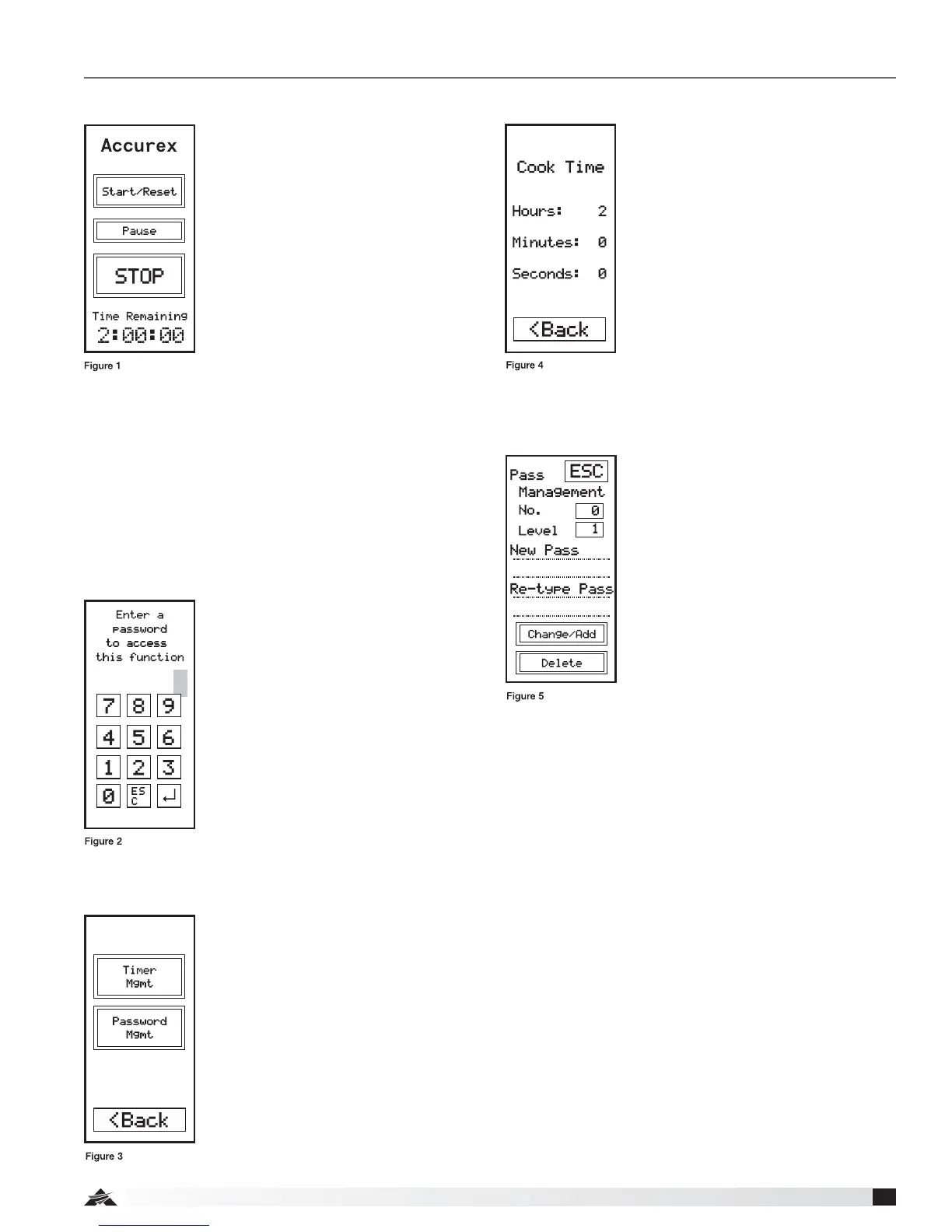19
Fire Ready Hood
ClockBox Operation and Navigation (if applicable)
FIGURE 1
1. Press Start/Reset to allow the
2 hour timer to begin. This will
prompt to the password screen.
See Figure2.
2. Press Pause to pause the timer,
press again to continue.
3. Press STOP to stop the timer.
4. If the timer is running, pressing
the Start/Reset button will reset
the timer at the original timer value
and start running the timer again.
5. The Accurex logo is a hidden
button which allows access to
background menus. Press the
Accurex logo to access hidden
menu to modify timer values and
passwords. See Figure 3.
NOTE: Main Screen will always
show available time. System is pre-
set to countdown remaining time.
FIGURE 2
1. Factory preset master password:
06412
2. Enter password 06412 and then
press the enter symbol ().
FIGURE 3
1. Press Timer Mgmt to modify the
timer value. See Figure 4 for timer
management screen.
2. Press Password Mgmt to add/
modify/delete passwords.
See Figure 5 for password
management screen.
FIGURE 5
1. Adjust pasword number and level.
Press under New Pass to key
new password. To validate the
password, re-type the password
under Re-Type Pass. Press the
Change/Add key to add or adjust
a password or Delete to omit a
stored password.
FIGURE 4
1. To adjust hours, minutes, or
seconds of cook timer, press on
respective number. Enter the new
value and press enter symbol ()
to store the value.
