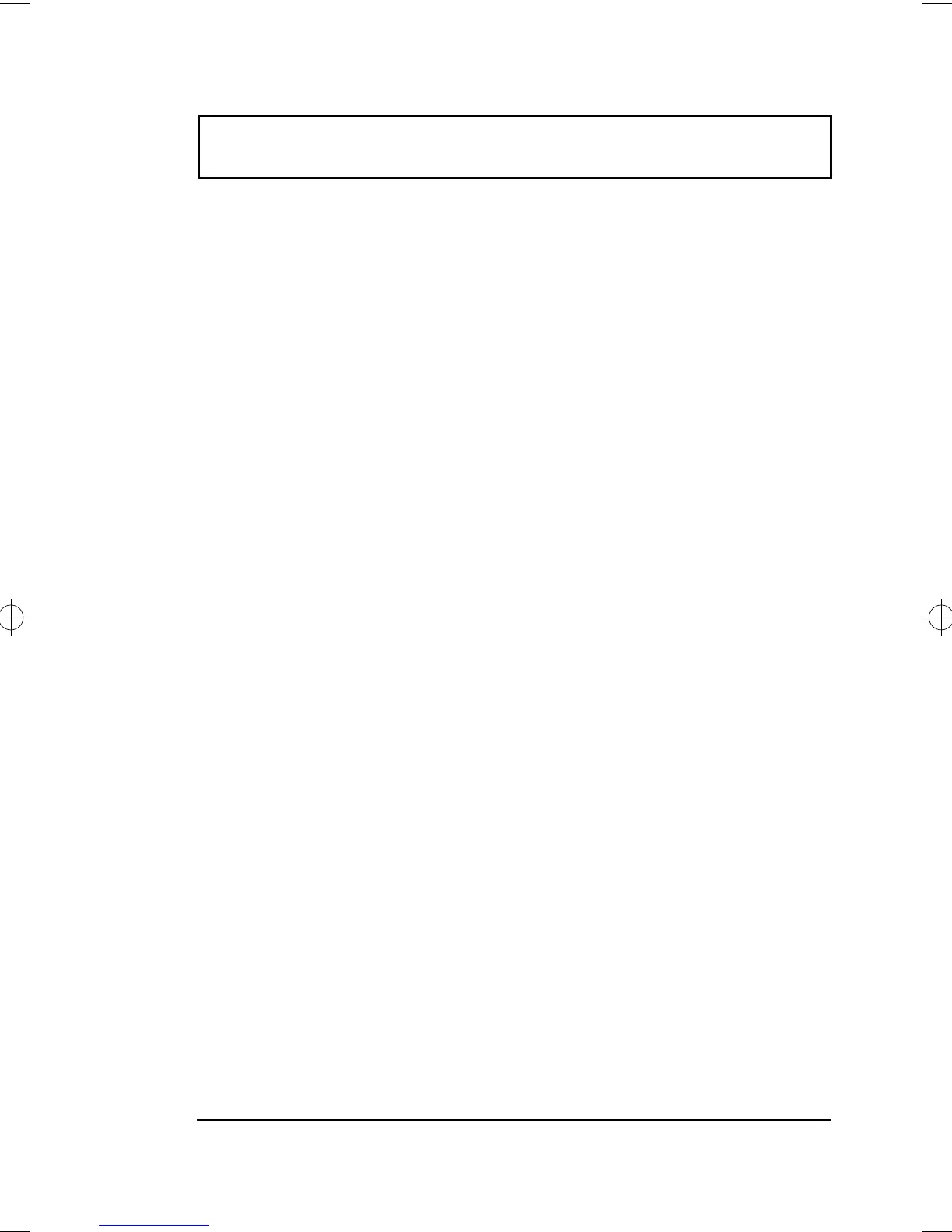Features
Chapter 1 Getting Familiar with your Computer 3
Human-centric Design and Ergonomics
❑ Lightweight and slim
❑ Sleek, smooth and stylish design
❑ Full-sized keyboard
❑ Wide and curved palm rest
❑ Ergonomically-centered touchpad pointing device
❑ Compact disc player control
Expansion
❑ CardBus PC card (formerly PCMCIA) slots (two type II/I
or one type III) with ZV (Zoomed Video) port support
❑ Mini docking station option for one-step connect/
disconnect from peripherals
❑ Upgradeable memory and hard disk
500-e.book : 500-1e.fm Page 3 Monday, August 17, 1998 9:36 PM