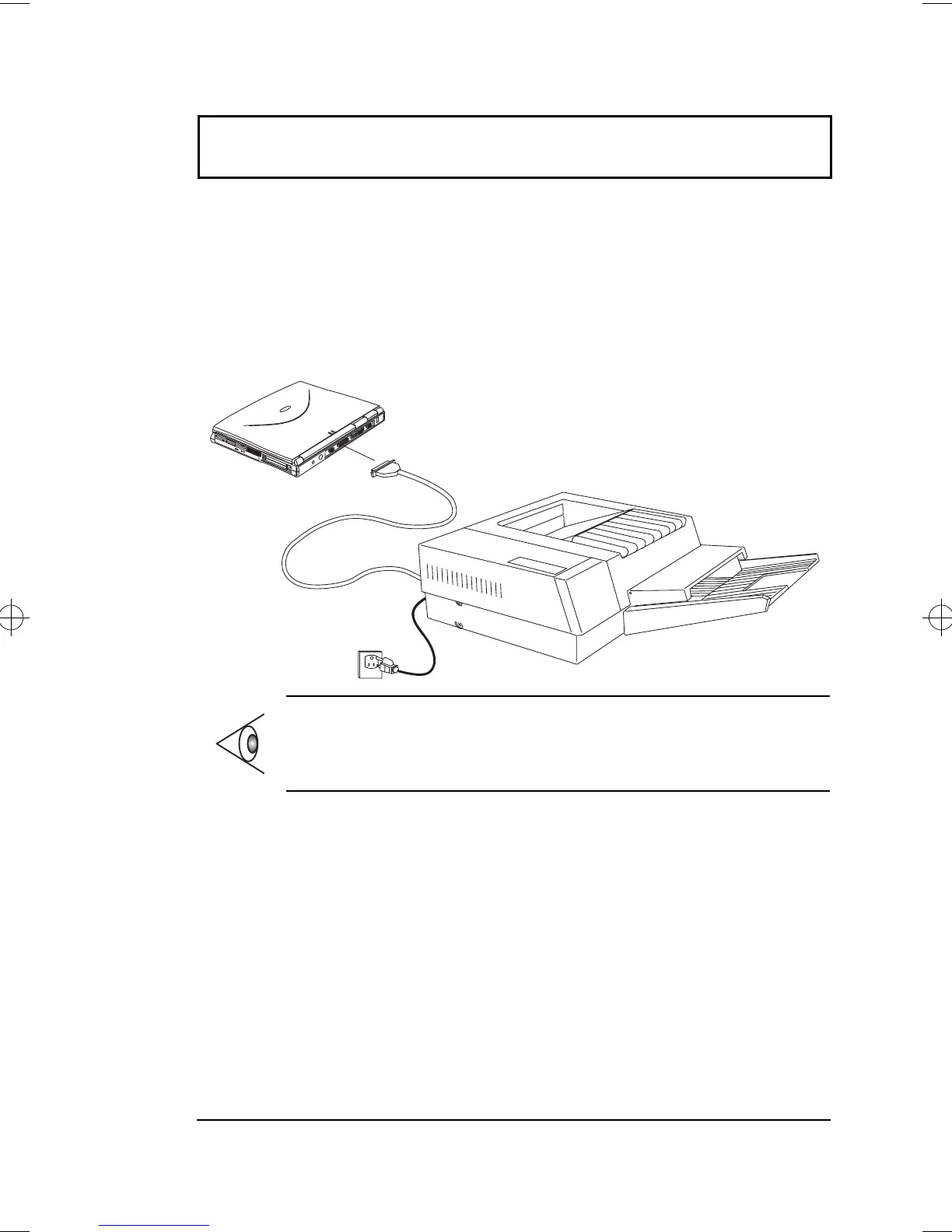Printer
Chapter 3 Peripherals and Options 47
Printer
This computer supports both serial and parallel printers.
For a serial printer, plug the printer cable into the serial
port. For a parallel printer, plug the printer cable into the
parallel port. See your printer manual for operating
instructions.
Note: If the printer does not function, enter Setup and
verify that the parallel port is enabled. See “Startup
Configuration” on page 87 for assistance.
500-e.book : 500-3e.fm Page 47 Monday, August 17, 1998 9:36 PM