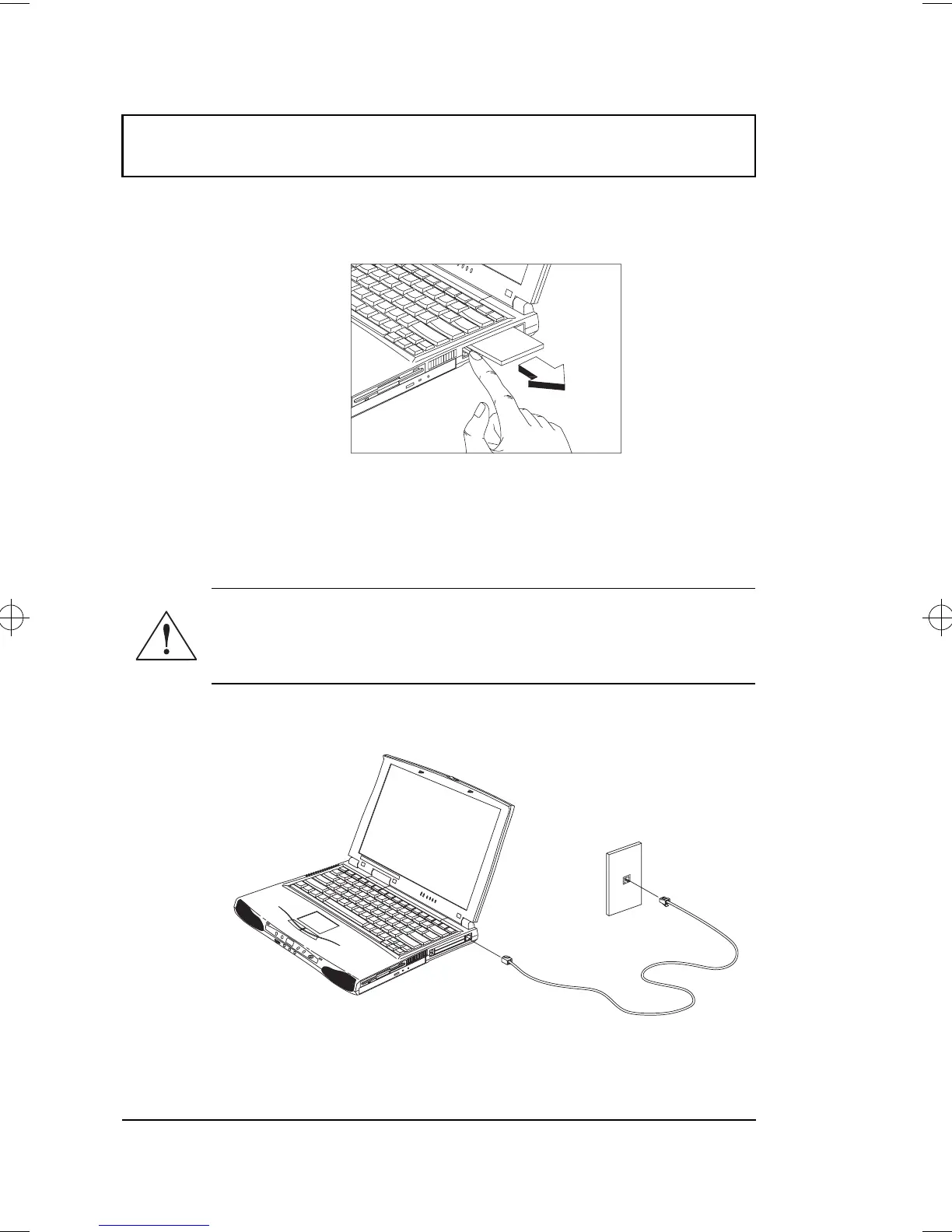Ports
22 User’s Guide
Press the slot eject button once to pop it out; then press
again to eject the PC Card.
Fax/Data Modem
The computer has a built-in fax/data modem (available in
select countries).
To use the fax/data modem port, connect a phone cable
from the modem port to a telephone jack.
Start your communications software program. See your
communications manual for instructions.
Caution: This modem port is not compatible with
digital phone lines. Plugging this modem into a
digital phone line will damage the modem.
500-e.book : 500-1e.fm Page 22 Monday, August 17, 1998 9:36 PM