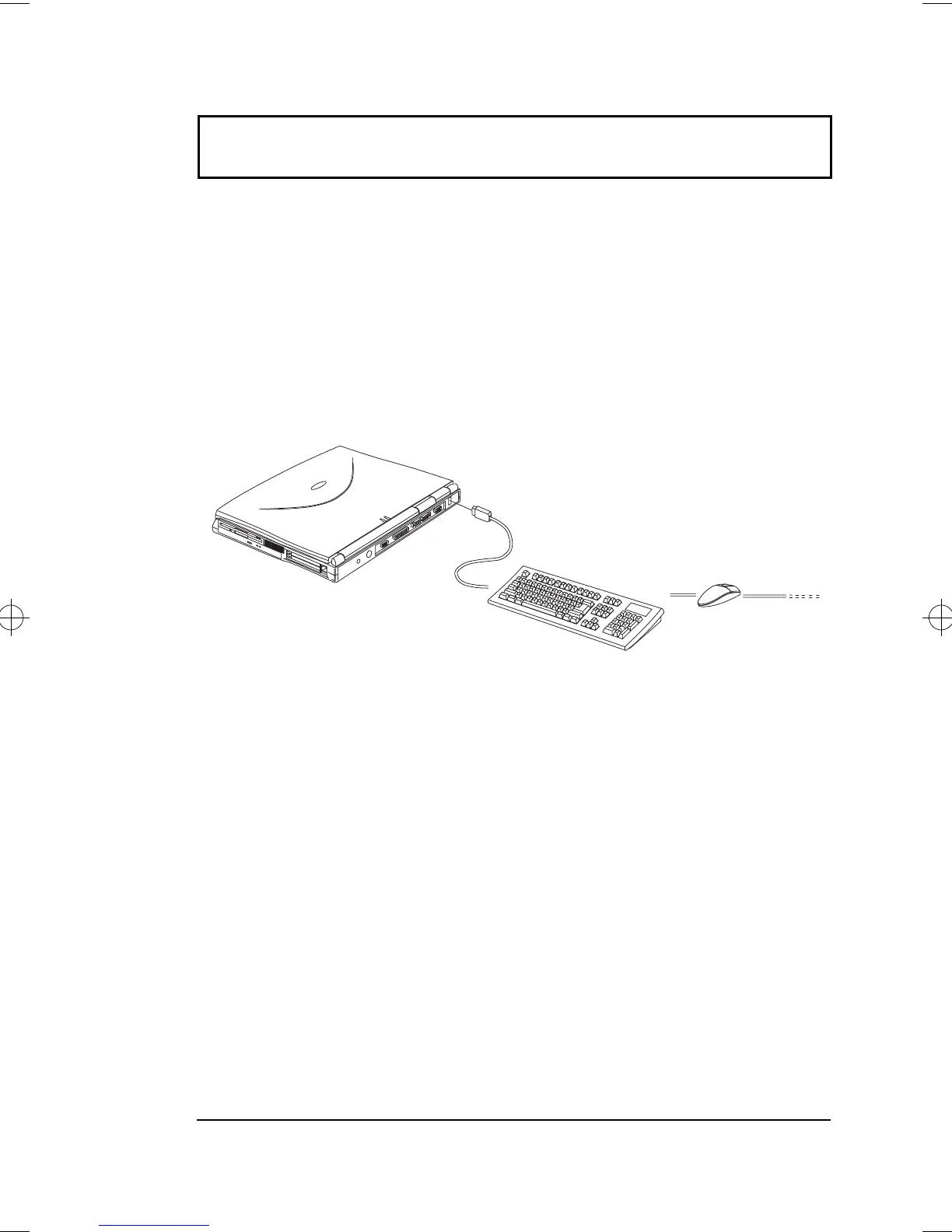USB Devices
Chapter 3 Peripherals and Options 51
USB Devices
The computer has a USB (Universal Serial Bus) port that
allows you to connect peripherals without occupying too
many resources. Common USB devices include the mouse
and keyboard.
Most USB devices also include a built-in USB port
connector which allows you to daisy-chain other USB
devices.
500-e.book : 500-3e.fm Page 51 Monday, August 17, 1998 9:36 PM