Notebook Manager
88 User’s Guide
This includes the following power-saving-related features:
T Enable battery low warning beep. Select to allow the
computer to give off warning beeps when the computer
runs low on battery.
T Enable sleep upon battery low. Select to allow the
computer to enter Standby or Hibernation mode when
the computer runs low on battery.
T Enable system resume timer. Select to allow the
computer to wake-up from Standby or Hibernation mode
if the resume timer is set and matched.
T System Resume Timer. When Enable system resume
timer is selected, click on the button to set the system
resume timer.
T Enable APM mode. In Windows 95, when this box is
checked the options in the Advanced Power Management
Mode are enabled.
T Advanced. Selecting this options enables the user to
assign a function to the LID switch, hotkey (Fn+F4) and
the power switch. The options available for LID switch
are: No Action, Standby, Hibernate and Shut down,
while the options available for the hotkey and power
switch are: Standby, Hibernate and Shut down.
510.book : 510-5.fm Page 88 Thursday, March 4, 1999 1:03 PM
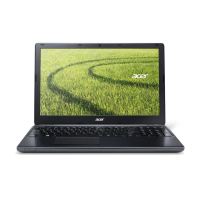
