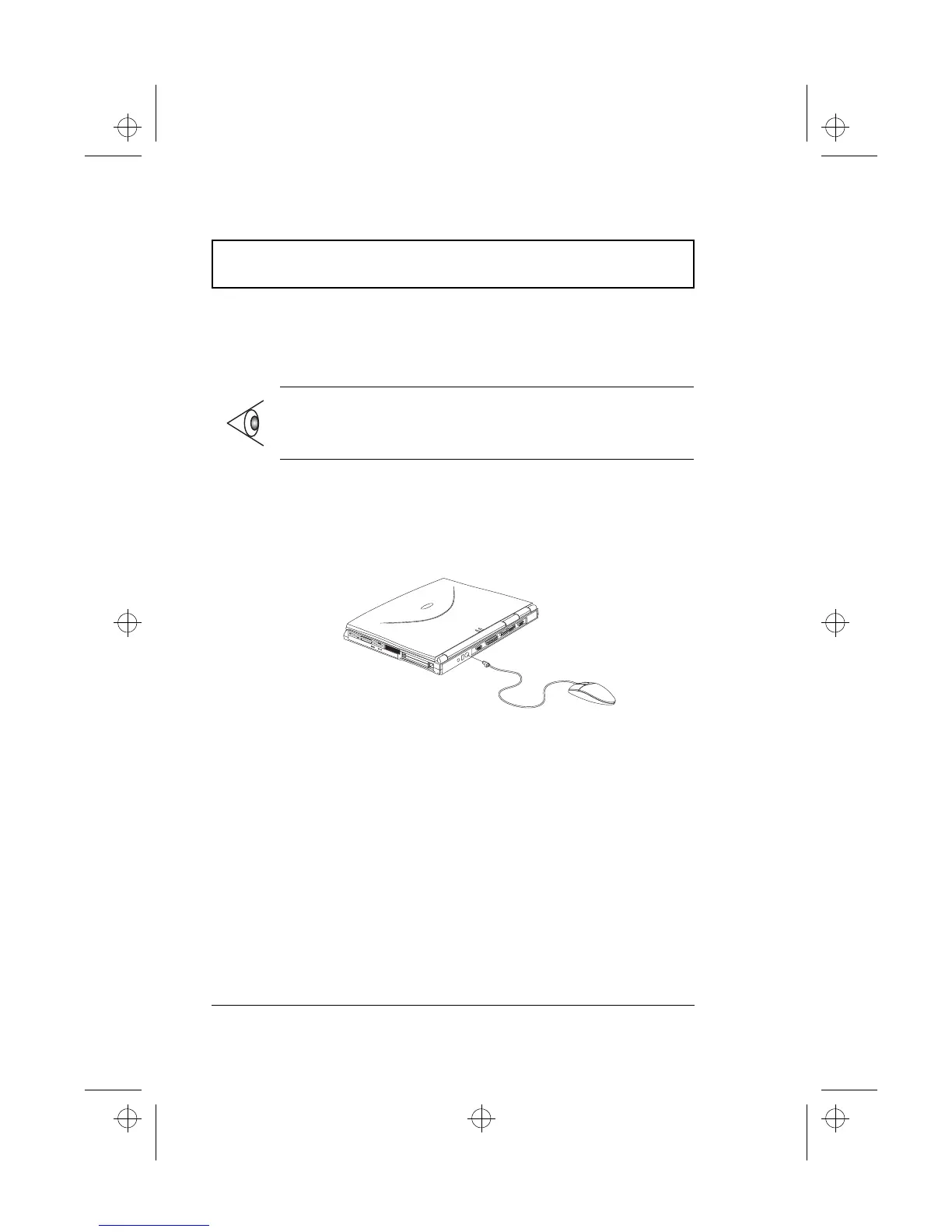External Pointing Device
50 User’s Guide
External Pointing Device
This computer accepts either a PS/2-compatible or serial
mouse or similar pointing device.
External PS/2 Mouse
The built-in touchpad works alternately with an external
PS/2 mouse which is hot-pluggable. To use a PS/2-
compatible mouse, simply plug it into the PS/2 port.
Note: When using an external mouse, you may choose to
disable the internal touchpad by pressing Fn-F7.
510.book : 510-3.fm Page 50 Thursday, March 4, 1999 1:03 PM
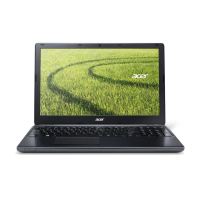