BIOS Utility
Chapter 5 Software 105
Load Default Settings
When you select this menu item, the following dialog box
displays:
To load factory-default settings for all the parameters, select
Yes and press Enter. Otherwise, select No and press
Enter.
Battery-low
Warning
Beep
When enabled the system emits an audible
warning beep when the unit is running low on
battery.
Options: Enabled or Disabled
Sleep Upon
Battery-low
When enabled the system switches into Sleep
mode when the unit is running low on battery.
Options: Enabled or Disabled
Parameter Description
510.book : 510-5.fm Page 105 Thursday, March 4, 1999 1:03 PM
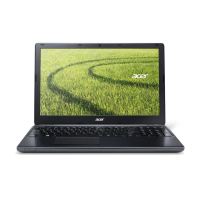
