BIOS Utility
104 User’s Guide
Turn Off Hard
Disk
Will “spin down” the hard disk after a set
amount of inactivity on the disk interface. This
timer will reset when activity occurs on any
primary disk interface, or secondary disk
interface.
Options: Never, 1, 2, 3, 5,10, 15, 20, 25 or 30
Minutes
System
Standby
The system will enter into System Standby mode
after a set amout of inactivity time. The timer will
be reset once there is activity in any of the
following devices: keyboard, pointing devices,
communication port, floppy and hard disk
drives and bus master requests.
Options: Never, 1, 2, 3, 5, 10, 15, 20, 25, 30, 45 or
60 Minutes
System
Hibernation
After
Standby
The system will enter into Hibernation mode
after a set amout of inactivity of time. Timer will
be reset once there are activity in the following
devices: Keyboard, pointing devices,
communication port, floppy and hard disks
drive and bus master requests.
Options: Never, 1, 2, 3, 5 , 10, 15, 20, 25, 30, 45 or
60 Minutes
System
Resume
Timer
When enabled and the system resume date
and time are valid, the computer resumes
(wakes up) at the set time and date.
Options: Disabled or Enabled
Date Sets the date the computer resumes at if System
Resume Timer is enabled.
Format: month/day/year
Time Sets the time the computer resumes at if System
Resume Timer is enabled.
Format: hour/minute/second
Parameter Description
510.book : 510-5.fm Page 104 Thursday, March 4, 1999 1:03 PM
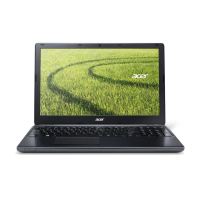
