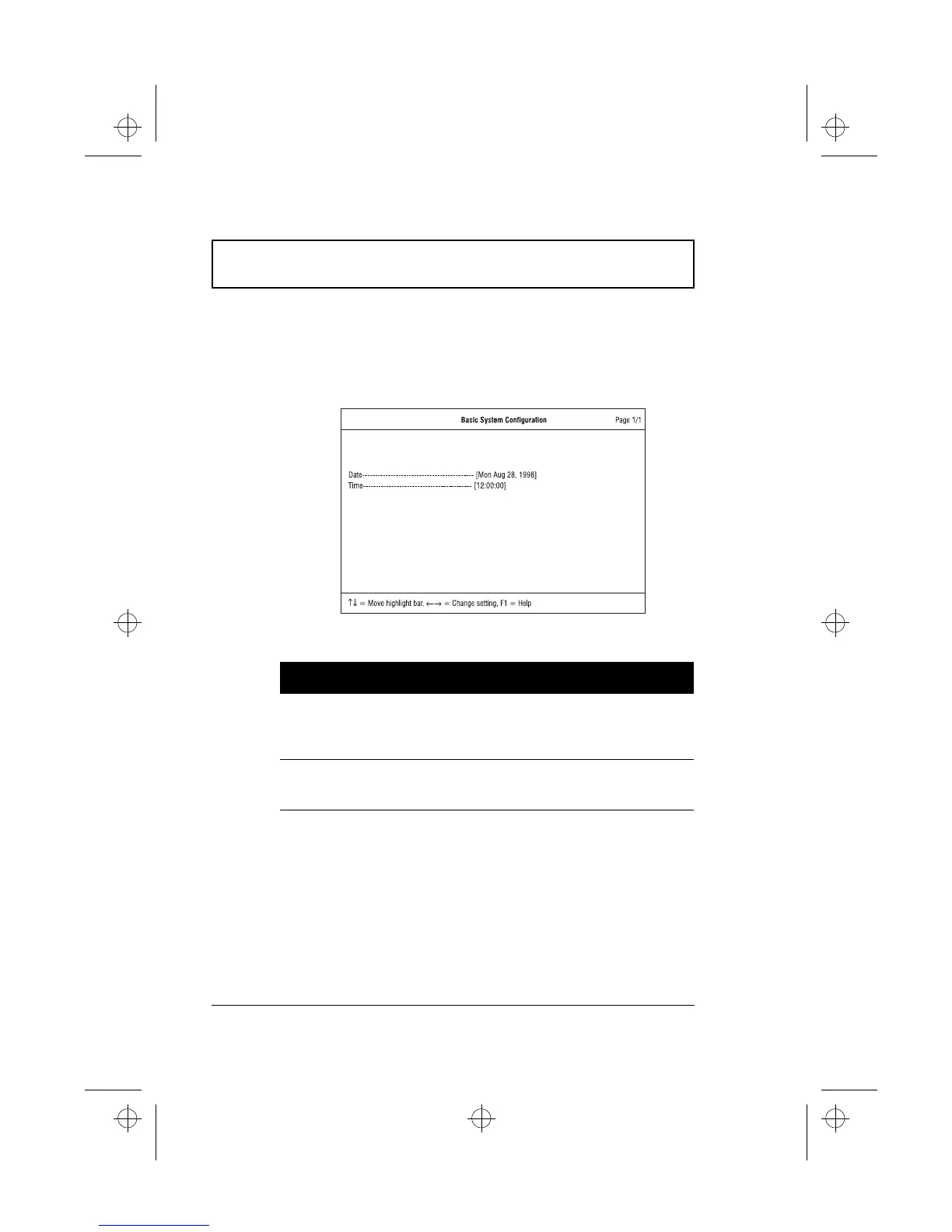BIOS Utility
94 User’s Guide
Basic System Configuration
The Basic System Configuration screen contains
parameters involving basic computer settings like date and
time.
The following table describes the parameters in the screen. .
Parameter Description
Date Sets the system date.
Format: DDD MMM DD YYYY (day-of-the-week
month day year)
Time Sets the system time.
Format: HH:MM:SS (hour:minute:second)
510.book : 510-5.fm Page 94 Thursday, March 4, 1999 1:03 PM
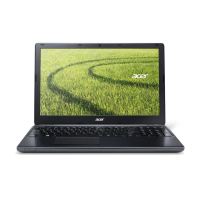