BIOS Utility
100 User’s Guide
Setting a Password
Follow these steps:
1. Use the
n
and
p
keys to highlight a password parameter
(Setup, Power-on, or Hard Disk) and press the Enter
key. The password box appears:
2. Type a password. The password may consist of up to
seven alphanumeric characters (A-Z, a-z, 0-9).
3. Press Enter. The retype password box appears.
4. Retype the password to verify your first entry and press
Enter.
After setting the password, the computer automatically
sets the chosen password parameter to Present.
5. Press Esc to return to the main menu.
Disk Drive Control
Floppy Drive
Lockout
Controls the read/write access at the BIOS
level. When set to enabled, this feature
protects user’s data by preventing
unauthorized copying onto the floppy disk.
Options: Disabled or Enabled
Important: Be very careful when typing your
password because the characters do not appear on
the screen.
Parameter Description
510.book : 510-5.fm Page 100 Thursday, March 4, 1999 1:03 PM
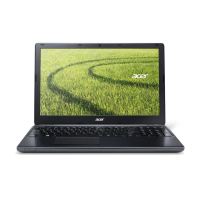
