Storage
20 User’s Guide
CD-ROM or DVD-ROM Drive
A high-speed CD-ROM or DVD-ROM drive gives you
portable multimedia access.
Ejecting the CD-ROM or DVD-ROM Tray
To eject the CD-ROM drive tray when the computer is
turned on, press the CD-ROM or DVD-ROM eject button.
Note: When power is off, you can eject the CD-ROM or
DVD-ROM drive tray using the emergency eject hole (see
page 110). You can also eject the CD-ROM drive tray
when using the compact disc player control feature (see
page 29).
510.book : 510-1.fm Page 20 Thursday, March 4, 1999 1:03 PM
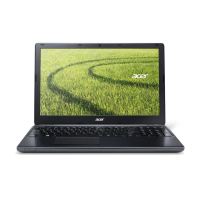
