Storage
Chapter 1 Getting Familiar with your Computer 19
Storage
This computer supplies you with all-in-one media storage:
T High-capacity Enhanced-IDE hard disk
T Standard ultra-slim internal 3.5-inch floppy drive
T High-speed ultra-slim CD-ROM or DVD-ROM drive
Hard Disk
The hard disk can be upgraded when you need more
storage space. Consult your dealer for details.
Floppy Drive
The ultra-slim internal floppy drive reads and writes on
standard 3.5-inch diskettes.
Ejecting a Floppy Disk
Press the floppy disk eject button to eject a floppy disk from
the floppy drive.
510.book : 510-1.fm Page 19 Thursday, March 4, 1999 1:03 PM
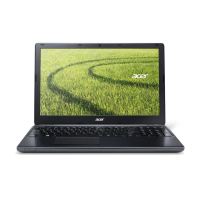
