Notebook Manager
Chapter 5 Software 89
Display Device
Display Device is used to control various settings related to
the display device(s), such as the display brightness/
contrast levels.
The items in this screen include:
T Boot Display Device. Sets the default display device on
boot-up.
T Switching display device. Sets the current display
device.
T Brightness for LCD Panel. Click and drag to set the LCD
screen brightness and contrast levels.
Note: Make sure an external monitor is connected before
External monitor is selected.
Note: TFT active-matrix LCDs have fixed and optimized
contrast levels.
510.book : 510-5.fm Page 89 Thursday, March 4, 1999 1:03 PM
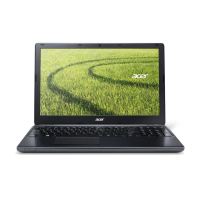
