Ports
Chapter 1 Getting Familiar with your Computer 25
Universal Serial Bus
The Universal Serial Bus (USB) port is a high-speed serial
bus which allows you to connect and daisy-chain USB
peripherals without taking up precious system resources.
Right Ports
PC Card Slots
There are two type II/I or one type III CardBus PC Card
slots found on the right panel of the computer. These slots
accept credit-card-sized cards that enhance the usability
and expandability of the computer.
PC Cards (formerly PCMCIA) are add-on cards for portable
computers, giving you expansion possibilities long afforded
by desktop PCs. Popular type II cards include flash
memory, SRAM, fax/data modem, LAN and SCSI cards.
Common type III cards are 1.8-inch ATA drives and cellular
modems. CardBus improves on the 16-bit PC card
technology by expanding the data path to 32 bits.
# Icon Port Connects to...
1 PC Card slots 16-bit PC Cards and 32-bit
CardBus PC Cards (ZV support)
2 Modem jack Phone line (only for models with
an internal fax modem)
510.book : 510-1.fm Page 25 Thursday, March 4, 1999 1:03 PM
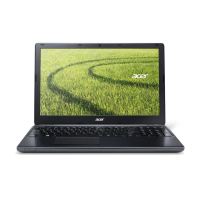
