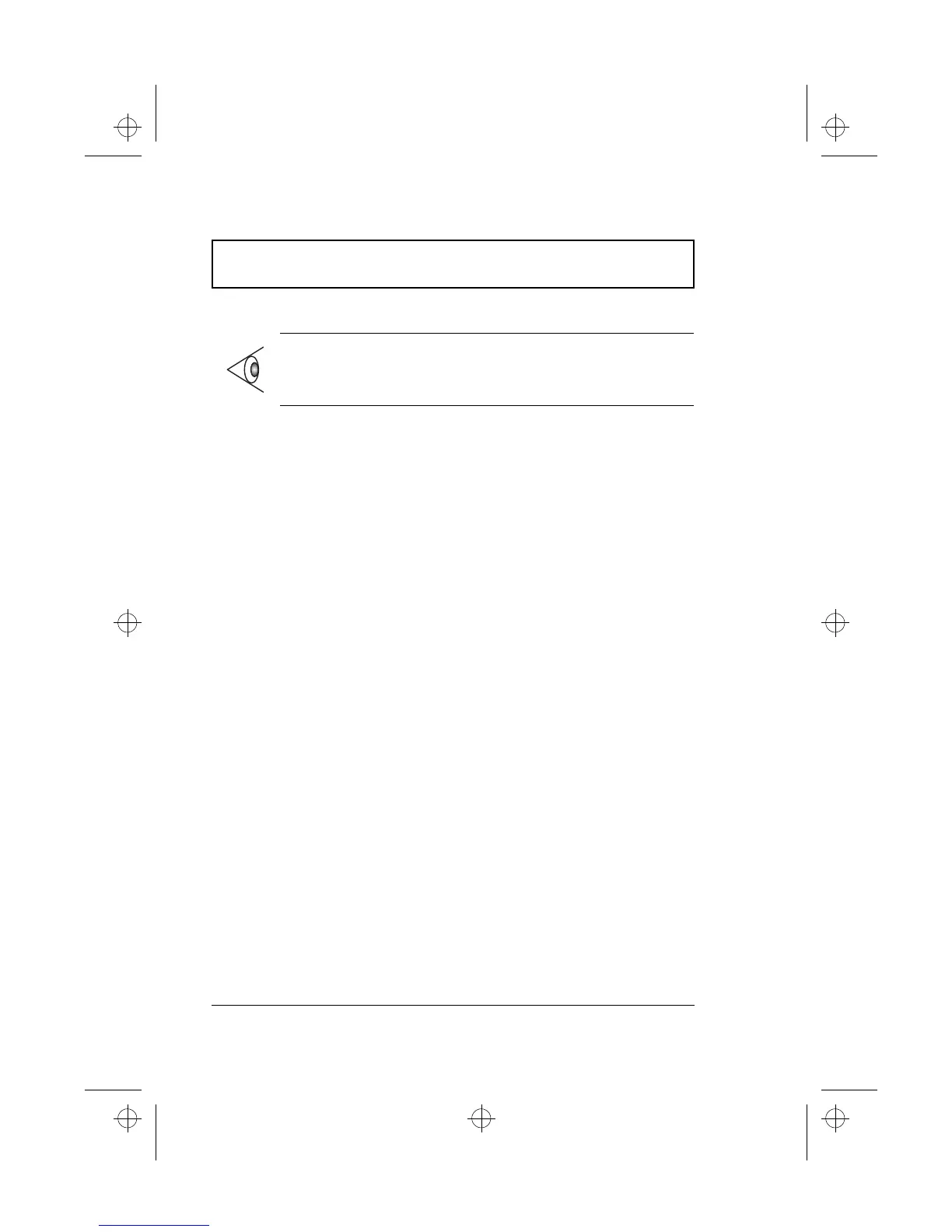Securing your Computer
32 User’s Guide
See “BIOS Utility” on page 91 for details.
Setting a Password
You can set the password using:
T Notebook Manager -- go to page 84.
T BIOS Utility -- go to page 100.
Important: Do not forget your password! If you
forget your password, you need to contact your
dealer.
510.book : 510-1.fm Page 32 Thursday, March 4, 1999 1:03 PM
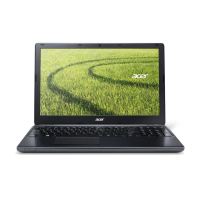