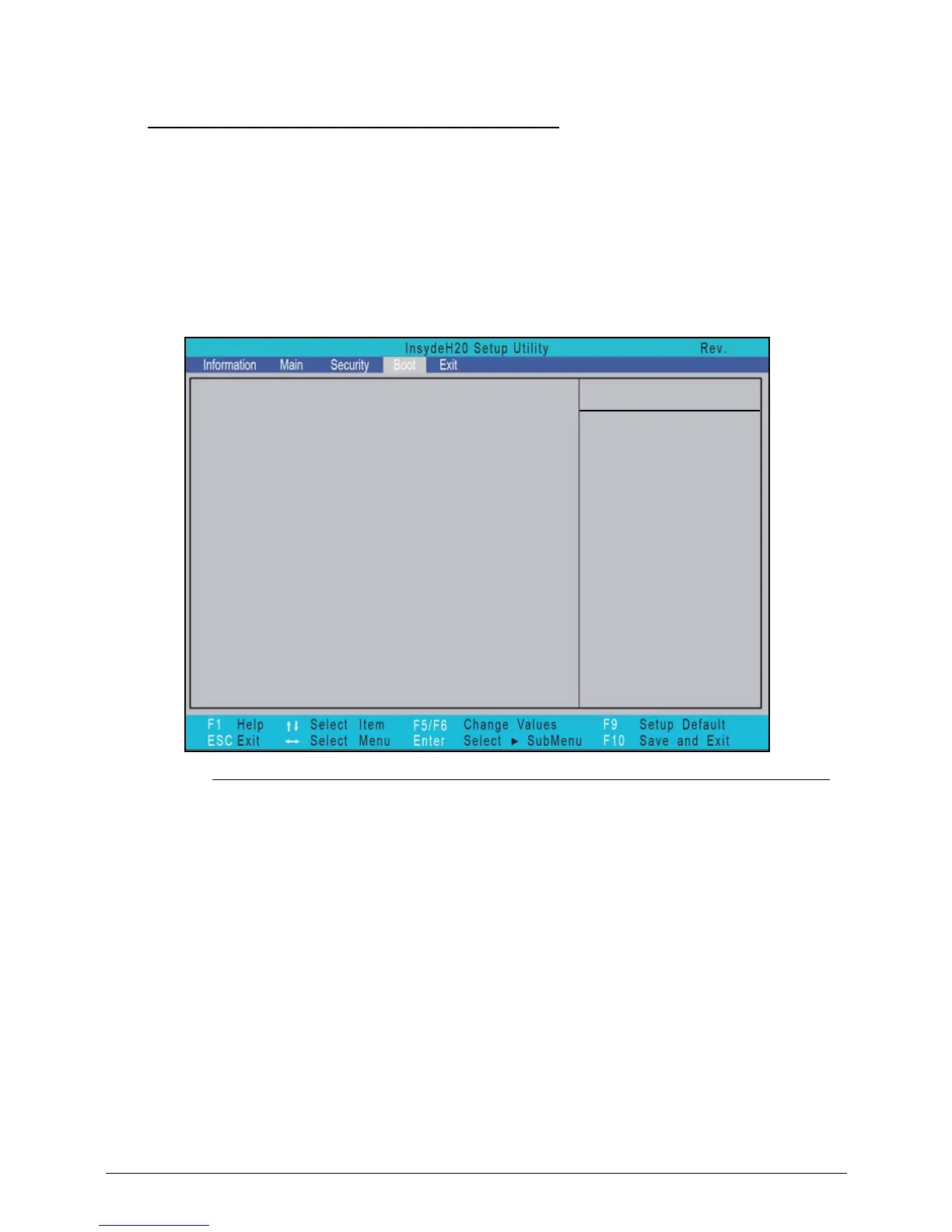2-12 System Utilities
Boot 0
The Boot tab allows changes to the order of boot devices used to load the operating
system. Bootable devices include the:
USB diskette drives
Onboard hard disk drive
DVD drive in the module bay
Use ↑ and ↓ keys to select a device and press F5 or F6 to change the value.
Figure 2-10. BIOS Boot
Boot priority order:
Item Specific Help
Use <↑> or <↓> to select a
1. HDD0: Hitachi HTS54501689A300
2. ATAPI CDROM: TSSTcorp CDDVDW TS-L633F
3. USB FDD:
4. Network Boot: Atheros Boot Agent
5. USB HDD:
6. USB CDROM:
3.5
device, then press <F5> to
move it down the list, or <F6>
to move it up the list. Press
<Esc> to escape the menu
