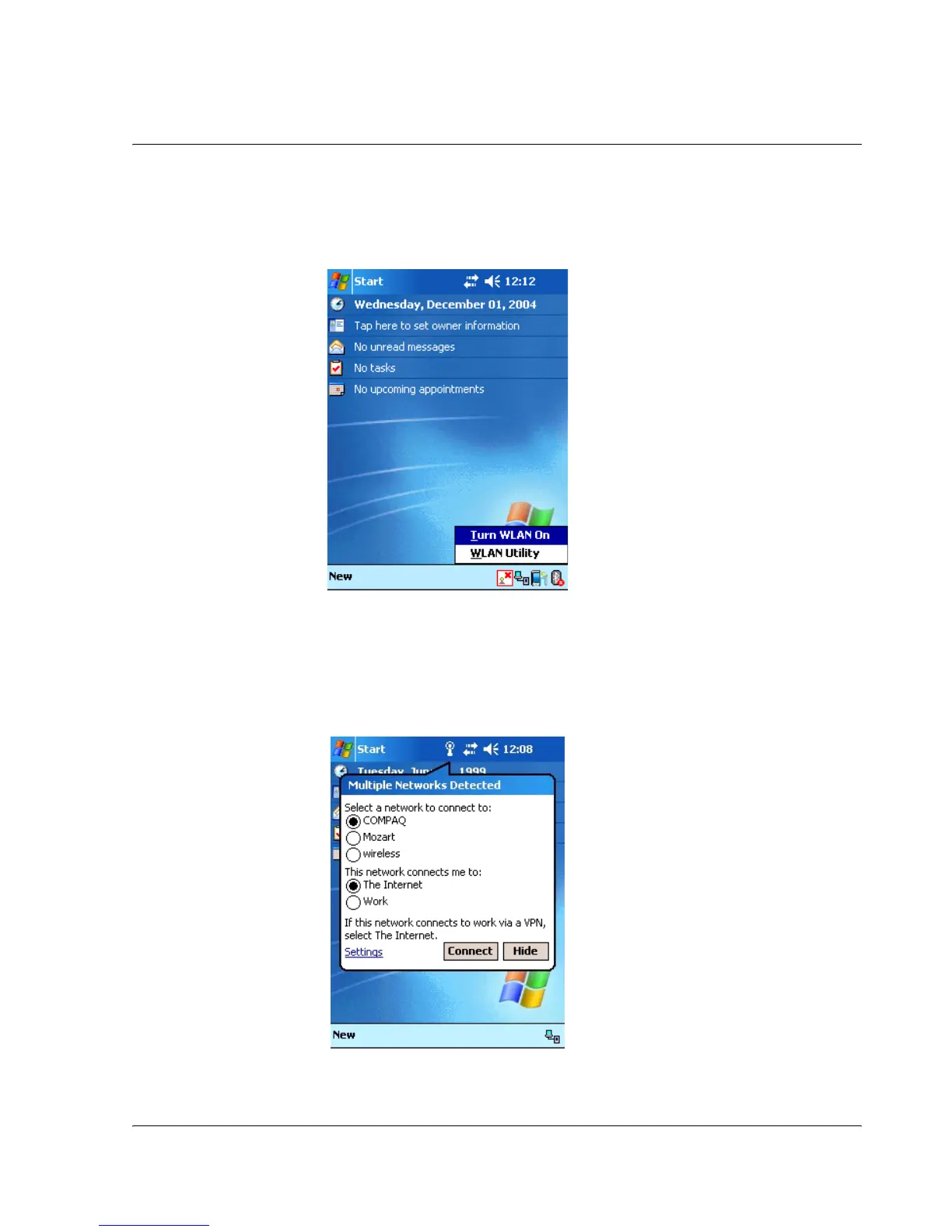Appendix C: Wireless communication
Activating the wireless feature
99
Activating the wireless feature
1 Tap the SWLUCE icon to activate the utility in the lower right corner of the Today
screen.
2 Tap the option Turn WLAN On. The system automatically scans for all the
available wireless networks.
3 From the list of detected wireless networks, select a wireless network to which
you wish to connect your device.
4 Select either The Internet or Work for the network to connect your device.
5 Tap Connect.
