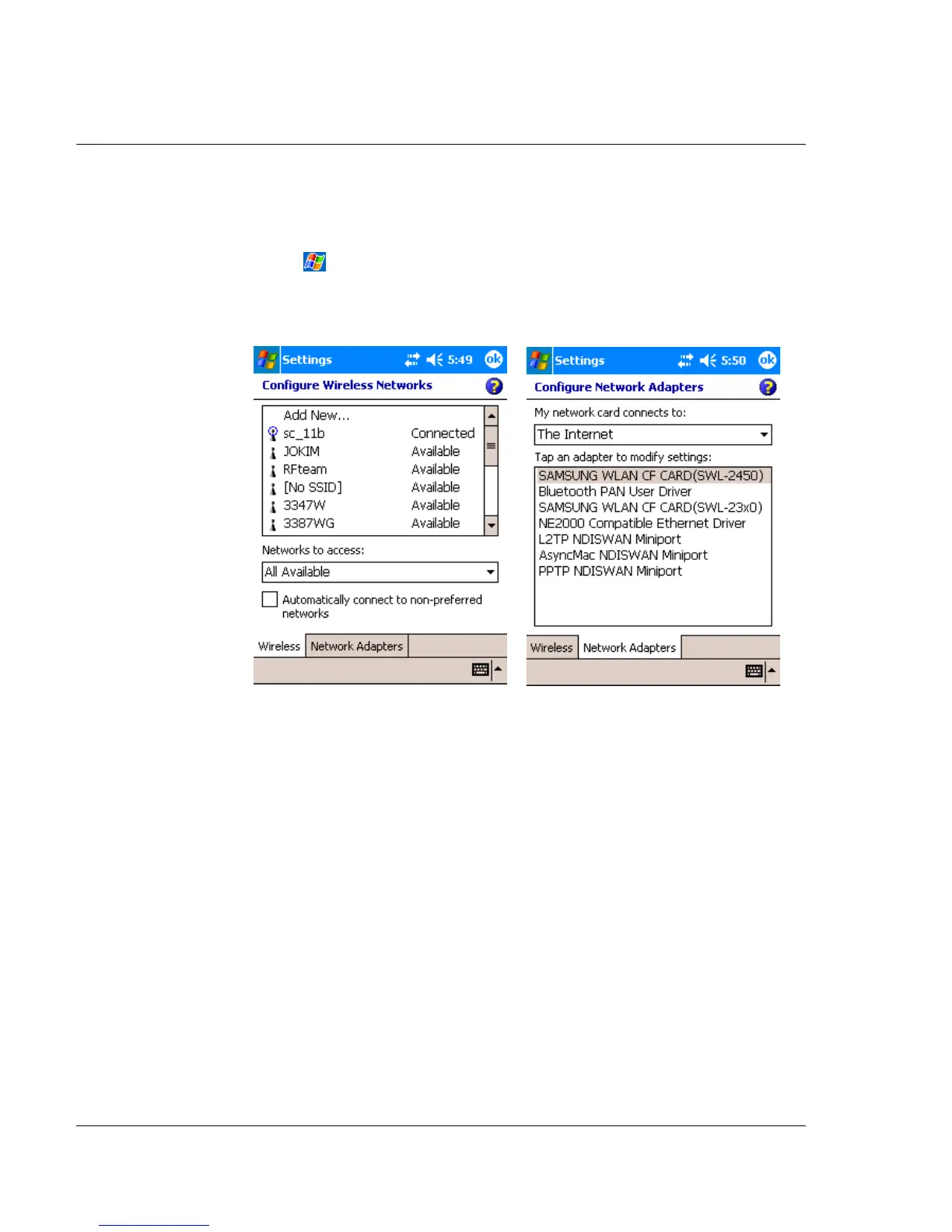Appendix C: Wireless communication
Configuring the wireless settings
100
Configuring the wireless settings
To view and modify the IP address and server-related settings:
1 Tap , Settings.
2 Tap the Connections tab, then the Networks Adapter icon.
3 Select your desired changes to the available adapter from the list, then tap the
OK.
