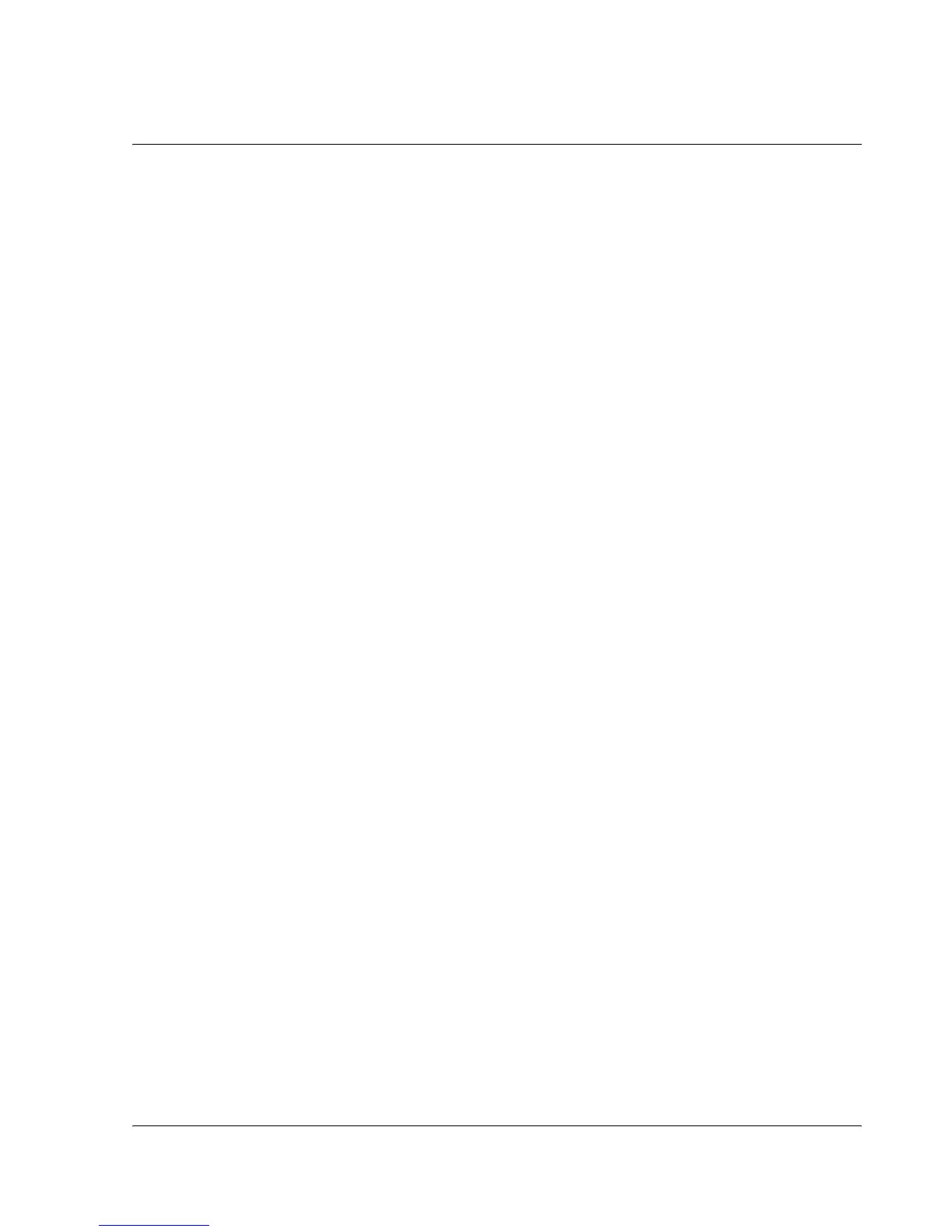7 Using expansion features
Using an USB thumb drive
67
Inserting an USB thumb drive - Connecting the Sync
cable
1 Plug the sync cable into the 26-pin I/O connector on the bottom of your handheld.
2 Plug the AC adapter into any AC current outlet.
3 Plug the USB client connector into an available USB port on your computer.
4 Insert the USB thumb drive into USB host port of sync cable.
Removing an USB thumb drive - Connecting the Sync
cable
1 Remove the USB thumb drive from USB host port of sync cable.
2 You can keep sync cable attached to handheld, or remove it from handheld.
