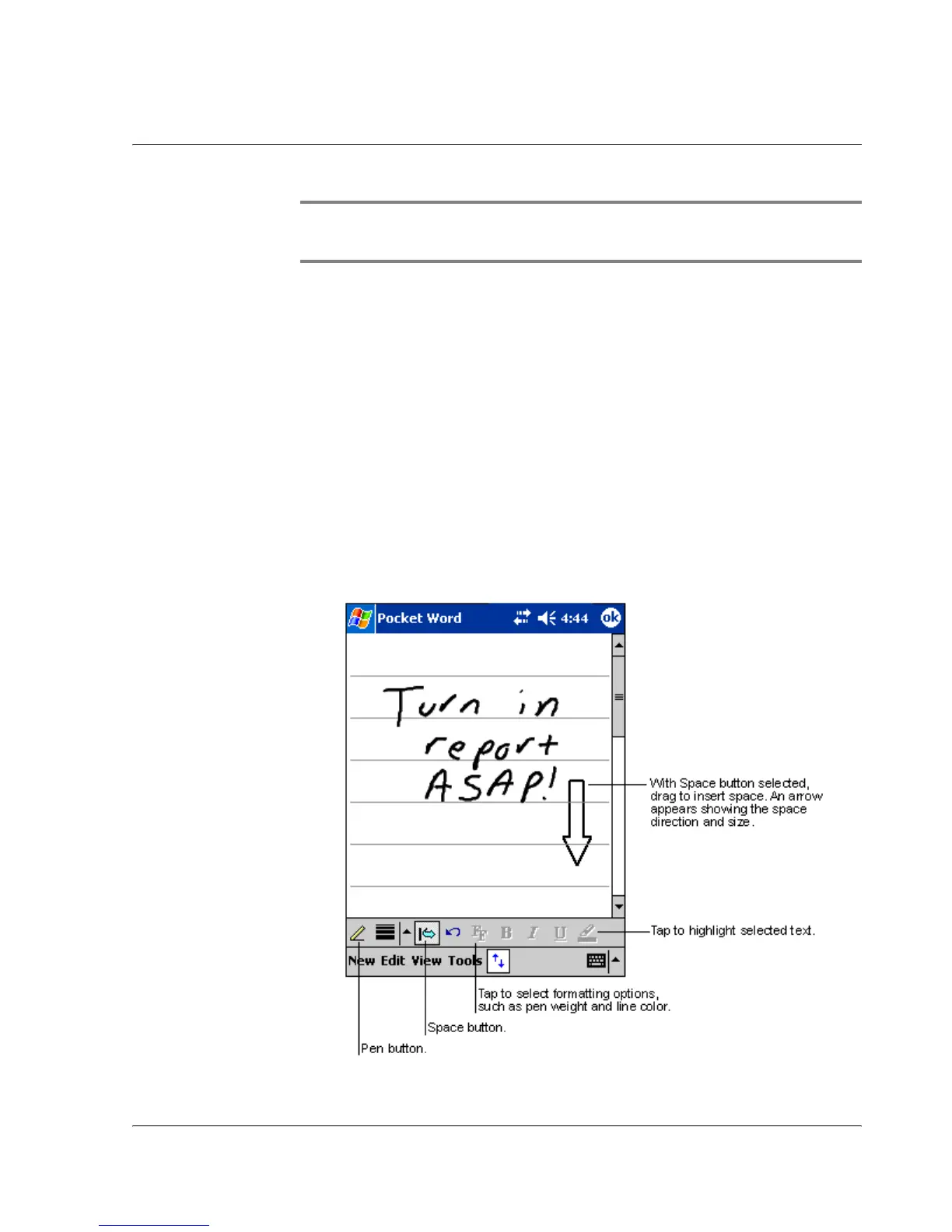5 Managing Microsoft® Pocket PC 2003 companion programs
Pocket Word
47
TIP: You can change the zoom magnification by tapping View and then Zoom. Then select
the percentage you want. Select a higher percentage to enter text and a lower one to see
more of your document.
Typing mode
• Using the input panel, enter typed text into the document.
For more information on entering typed text, see "Using the input panel" on
page 19.
• To format existing text and to edit text, first select the text. You can select
text as you do in a Word document, using your stylus instead of the mouse to
drag through the text you want to select.
• You can search a document to find text by tapping Edit and then Find/
Replace.
Writing mode
In writing mode, use your stylus to write directly on the screen. Ruled lines are
displayed as a guide, and the zoom magnification is greater than in typing mode to
allow you to write more easily.
For more information on writing and selecting writing, see "Writing on the screen"
on page 21.