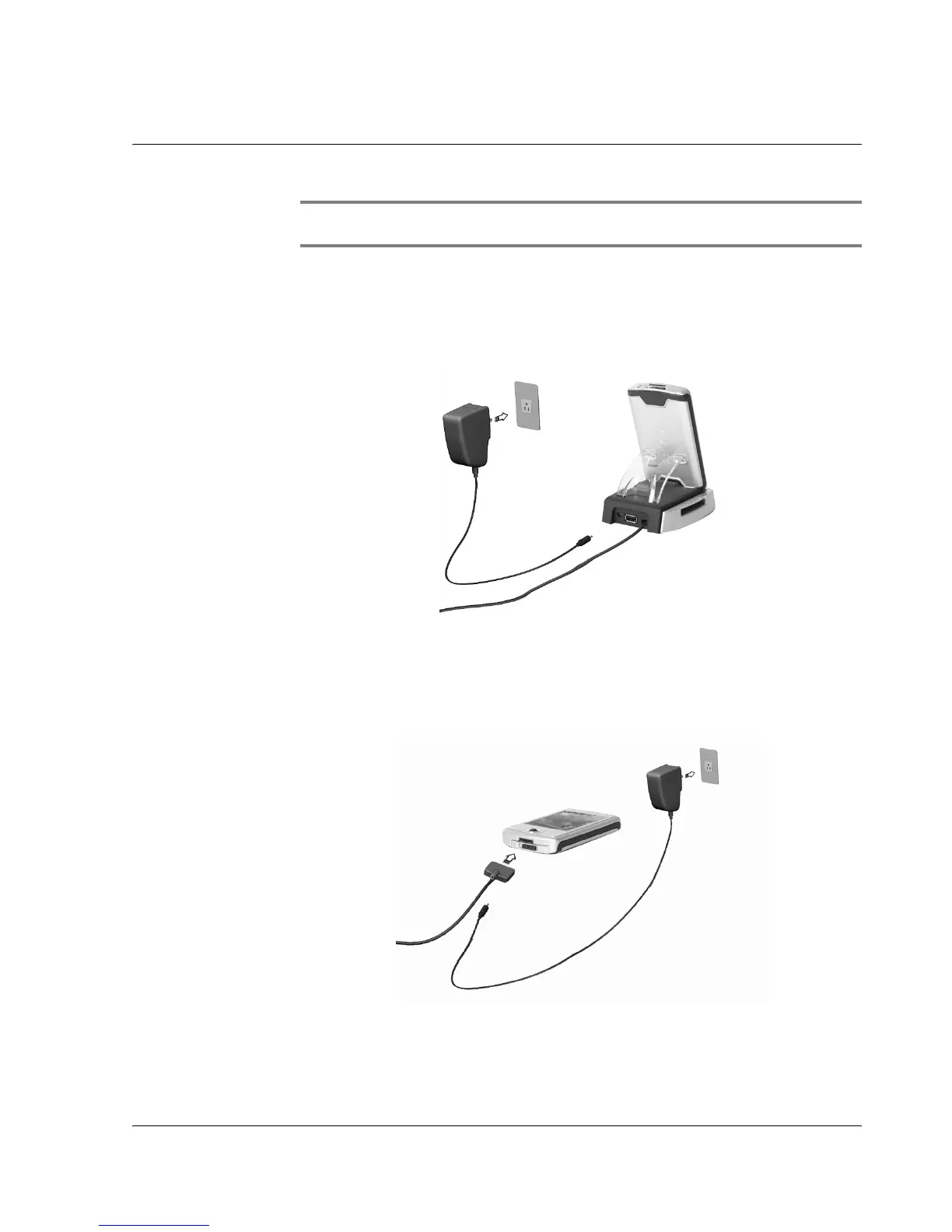1 Getting started
Preparing to use your Acer n50
11
NOTE: To take the battery pack out, first slide the battery release switch to the unlocked
position, then pull the battery pack out of the bay.
Connecting the Sync cable
1 Plug the sync cable into the 26-pin I/O connector on the bottom of your handheld.
2 Plug the AC adapter into any AC current outlet and charge the device for at least 4
hours.
Connecting the Cradle
1 Connect the AC adapter cord to the power socket at the back of the cradle.
2 Plug the AC adapter into any AC current outlet and charge the device for at least 4
hours.
Power LED status during charging:
• Charging - LED indicator flashes green
• Charging complete - LED indicator steady green