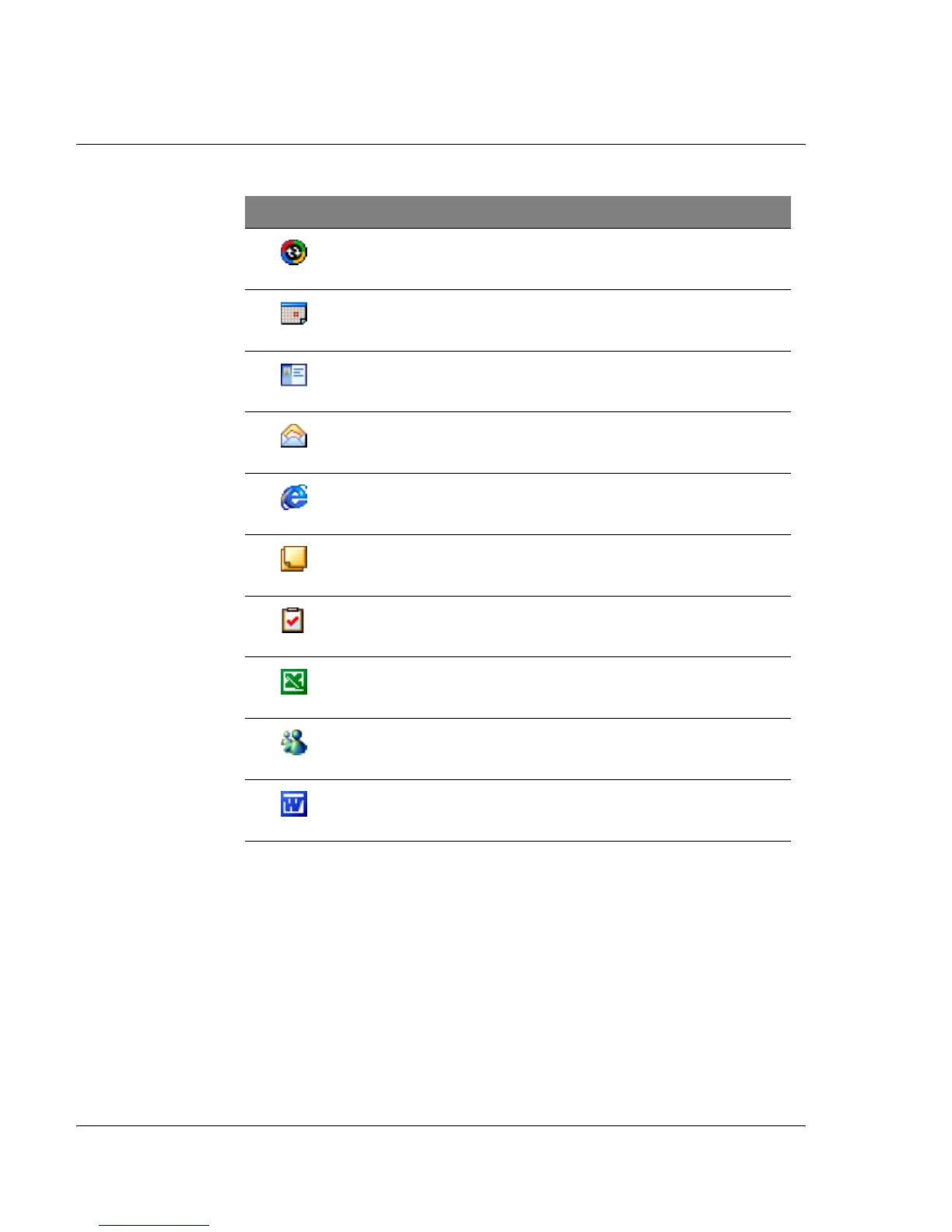3 Managing applications and information
Switching between applications
30
Icon Program Usage
ActiveSync Synchronise information between your handheld and
computer.
Calendar Keep track of your appointments and create meeting
requests.
Contacts Keep track of your friends and colleagues.
Messaging Send and receive email messages.
Pocket Internet
Explorer
Browse Web and WAP sites, and download new
programs and files from the Internet.
Notes Create handwritten or typed notes, drawings, and
recordings.
Tasks Keep track of your tasks.
Pocket Excel Create new workbooks or view and edit Excel
workbooks created on your computer.
MSN Messenger Send and receive instant messages with your MSN
Messenger contacts.
Pocket Word Create new documents or view and edit Word
documents created on your computer.