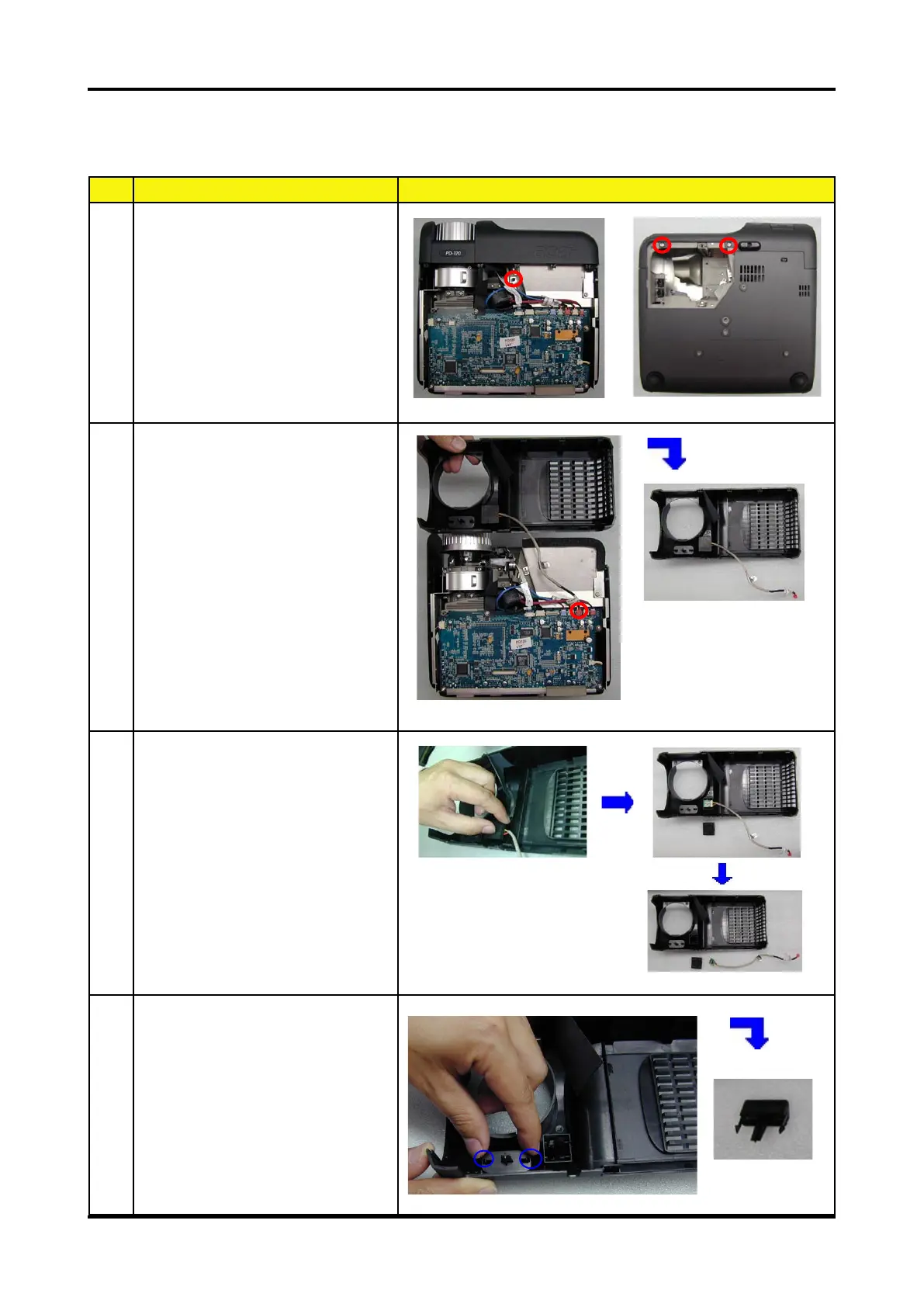23 Chapter 3
4. Remove Front Cover / IR Sensor Board / Elevator
Push Button
No Procedure Photo
1 1. Unscrew 1 screw to remove
the IR Receiver.
2. Unscrew 2 screws to
remove the Front Cover.
2 Unplug 1 connector (red color)
to remove the Front Cover
Module.
3 Remove the Front IR Cover
directly, and loosen 2 tenons
to remove the IR Receiver
Board.
4 Loosen 2 tenons to remove
the Elevator Push Button
directly.
