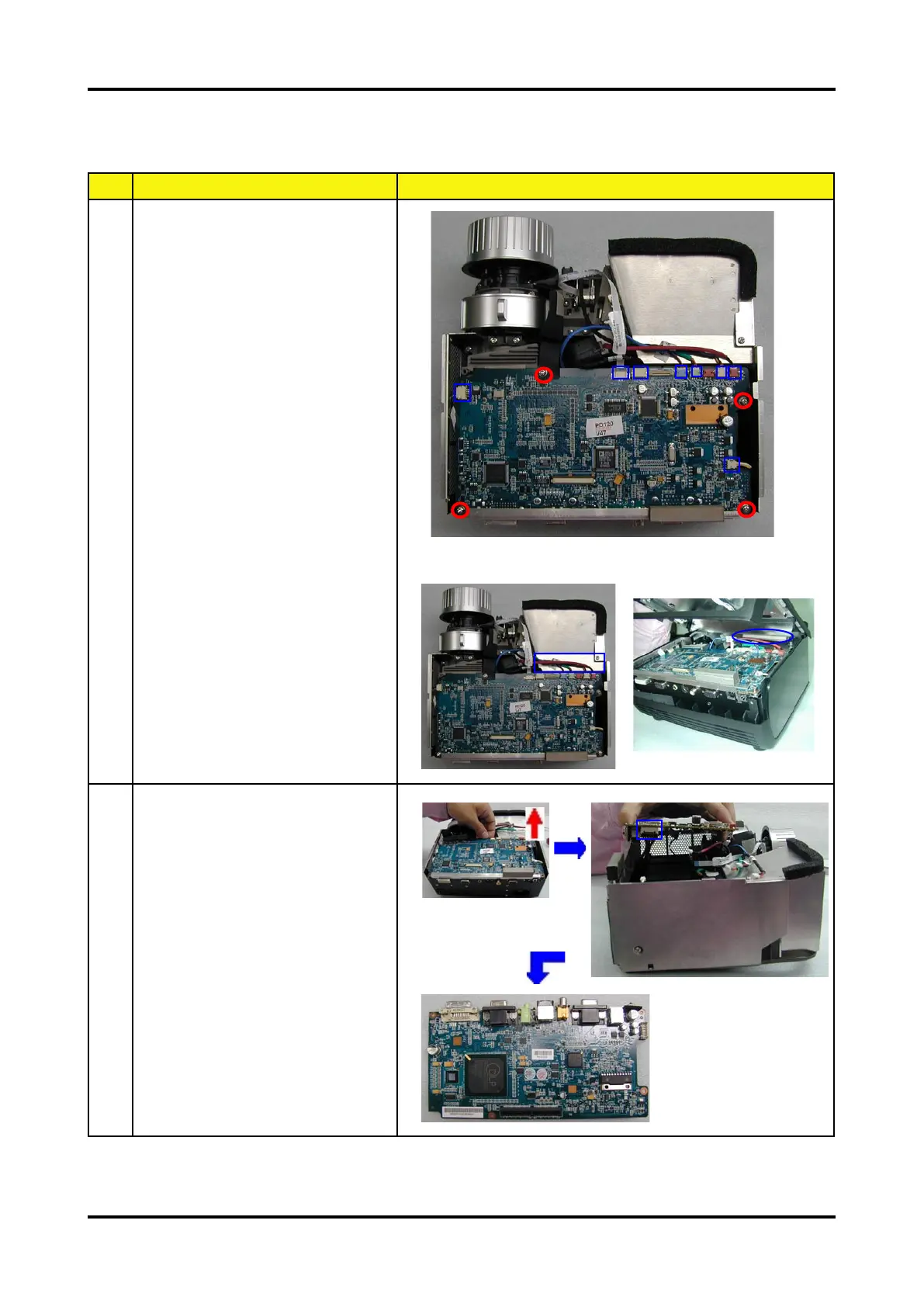25 Chapter 3
6. Remove Main Board
No Procedure Photo
1 Unplug 8 connectors first and
then unscrew 4 screws.
Note:
When Reassembling the
Main Board with the Top
Cover, please be aware of the
wire arrangement. The wire
arrangement should go as the
picture shows (not exceeding
1/2 of the red blank space) to
best allocate the Top Cover
Sponge.
2 1. Lift up the front part of Main
Board first; then, take off the
Main Board.
2. Unplug 1 connector to
remove the Main Board.
