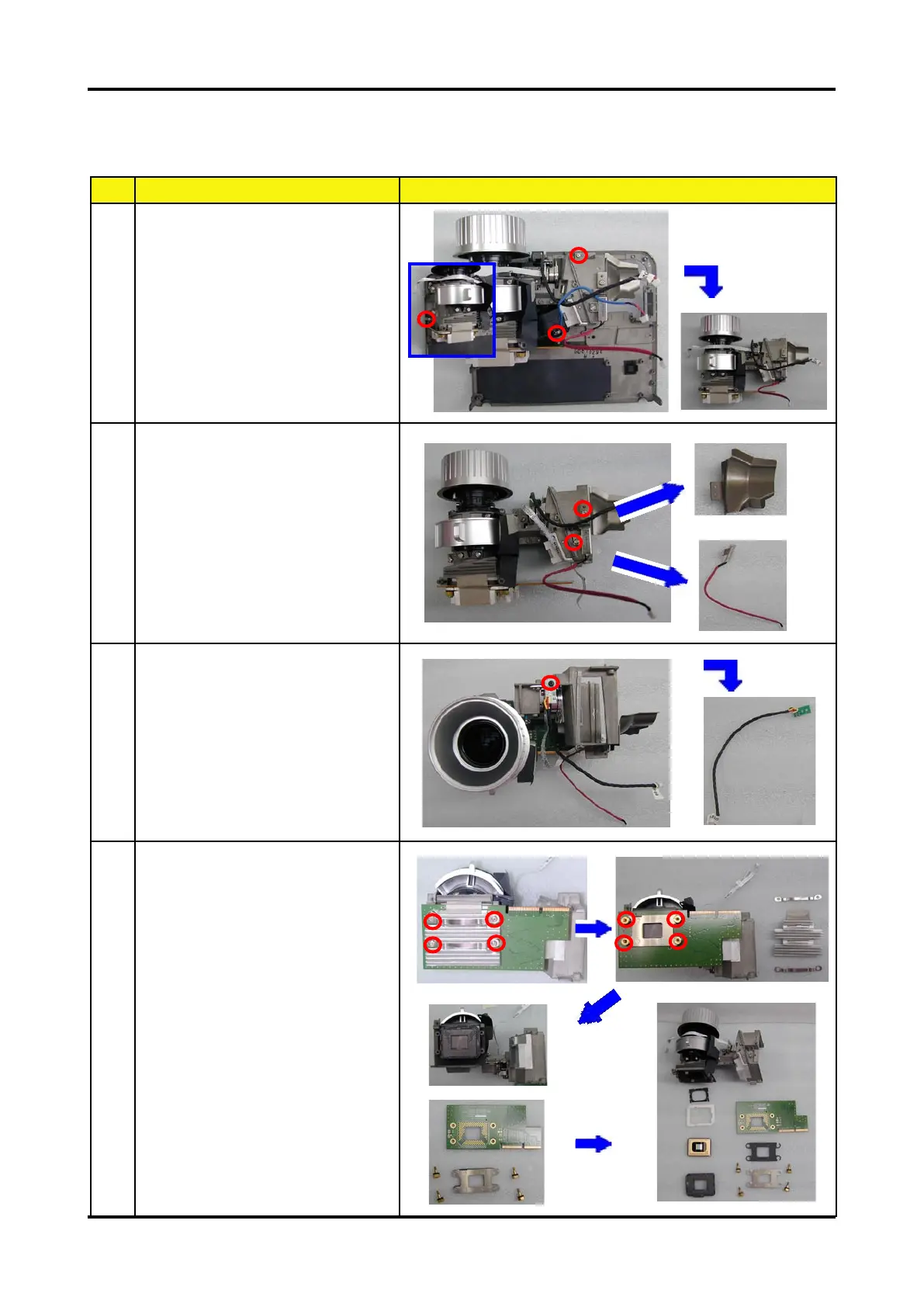Chapter 3 30
11. Remove Engine Module
No Procedure Photo
1 Unscrew 3 screws to remove
the Engine Module.
2 1. Unscrew 1 screw to remove
the Light Cut.
2. Unscrew 1 screw to remove
the Thermal Sensor.
3 Unscrew 1 screw to remove
Photo Sensor Board.
4 1. Unscrew 4 screws and tear
off 1 EMI tape to remove the
Heatsink.
2. Unscrew 4 big hex screws
to remove the DMD Board.
3. Separate the DMD Board.
1
2
