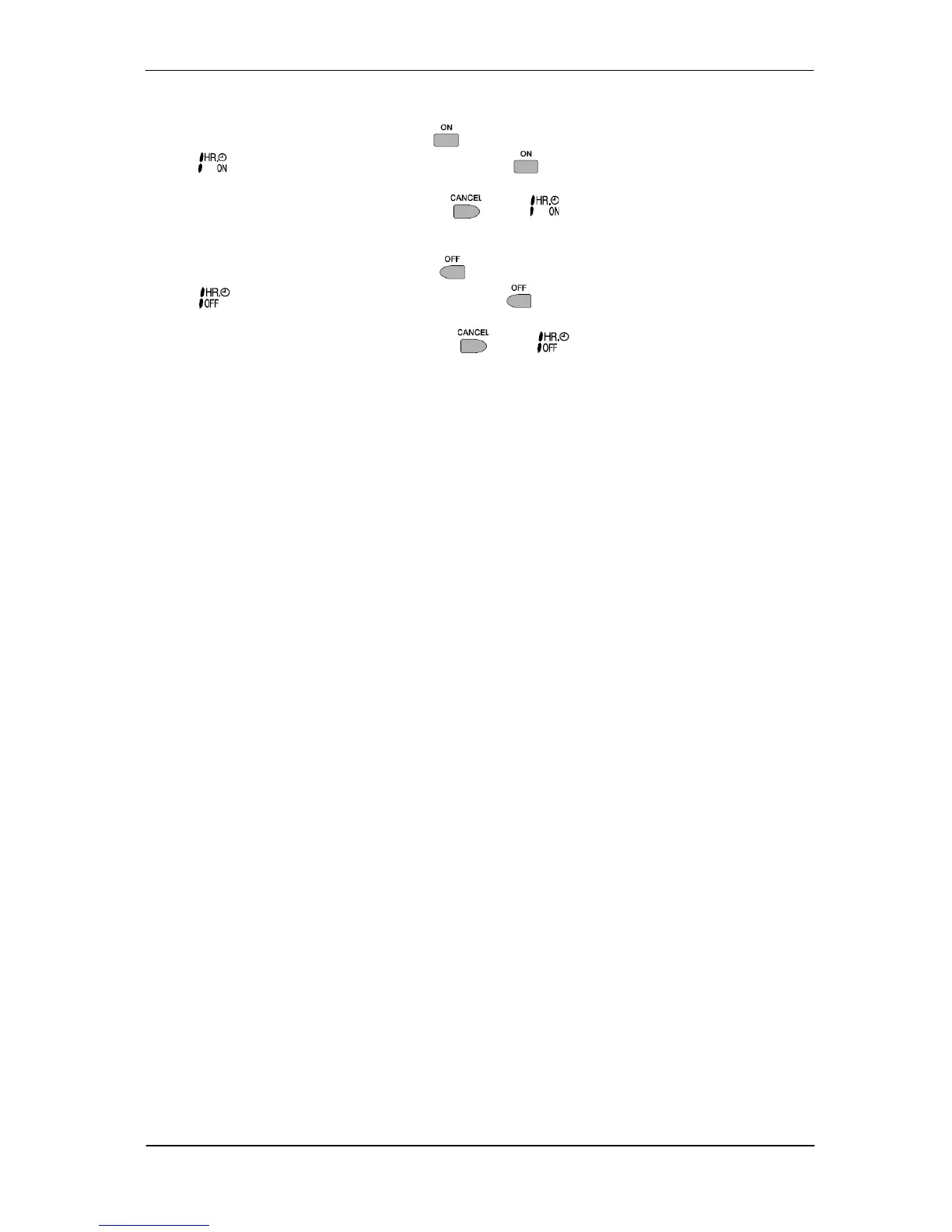ASCON Service Guide Book
23
11. ON TIMER Operation
•
To use ON TIMER operation, press button.
•
is displayed on the LCD. Each pressing of advances the time setting by 1 hour.
The timer can be set between 1 to 12 hours.
•
To cancel ON TIMER operation, press button. will disappear from the LCD.
12. OFF TIMER Operation
•
To use OFF TIMER operation, press button.
•
is displayed on the LCD. Each pressing of advances the time setting by 1 hour. The
timer can be set between 1 to 9 hours.
•
To cancel OFF TIMER operation, press button. will disappear from the LCD.
13. CANCEL Button
•
It cancels the timer setting.
