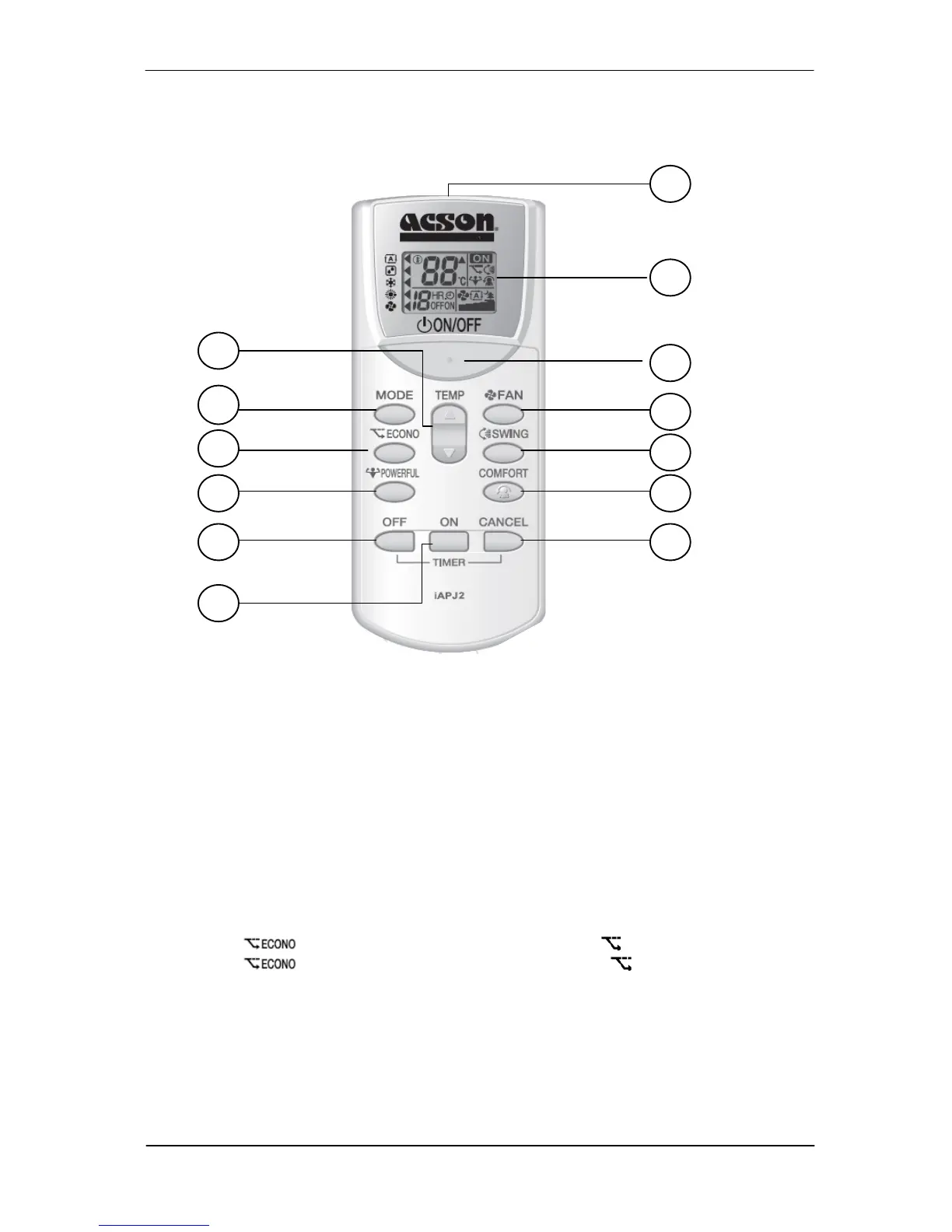ASCON Service Guide Book
21
5.5 APJ2
Operation Guide
1. Transmission Source
•
The source where the signal will be transmitted.
2. LCD Display
•
It displays the current settings.
•
(In this illustration, each section is shown with its displays on for the purpose of explanations)
3. ECONO button
•
ECON operation is a function which enables efficient operation by limiting the maximum
power consumption value.
•
This function is useful for cases which attention should be paid to ensure a circuit breaker will
not trip when the product runs along side other appliances.
•
Press button to start ECONO operation. The symbol is displayed on the LCD.
•
Press button to cancel ECONO operation. The symbol button disappears from
the LCD.
7
