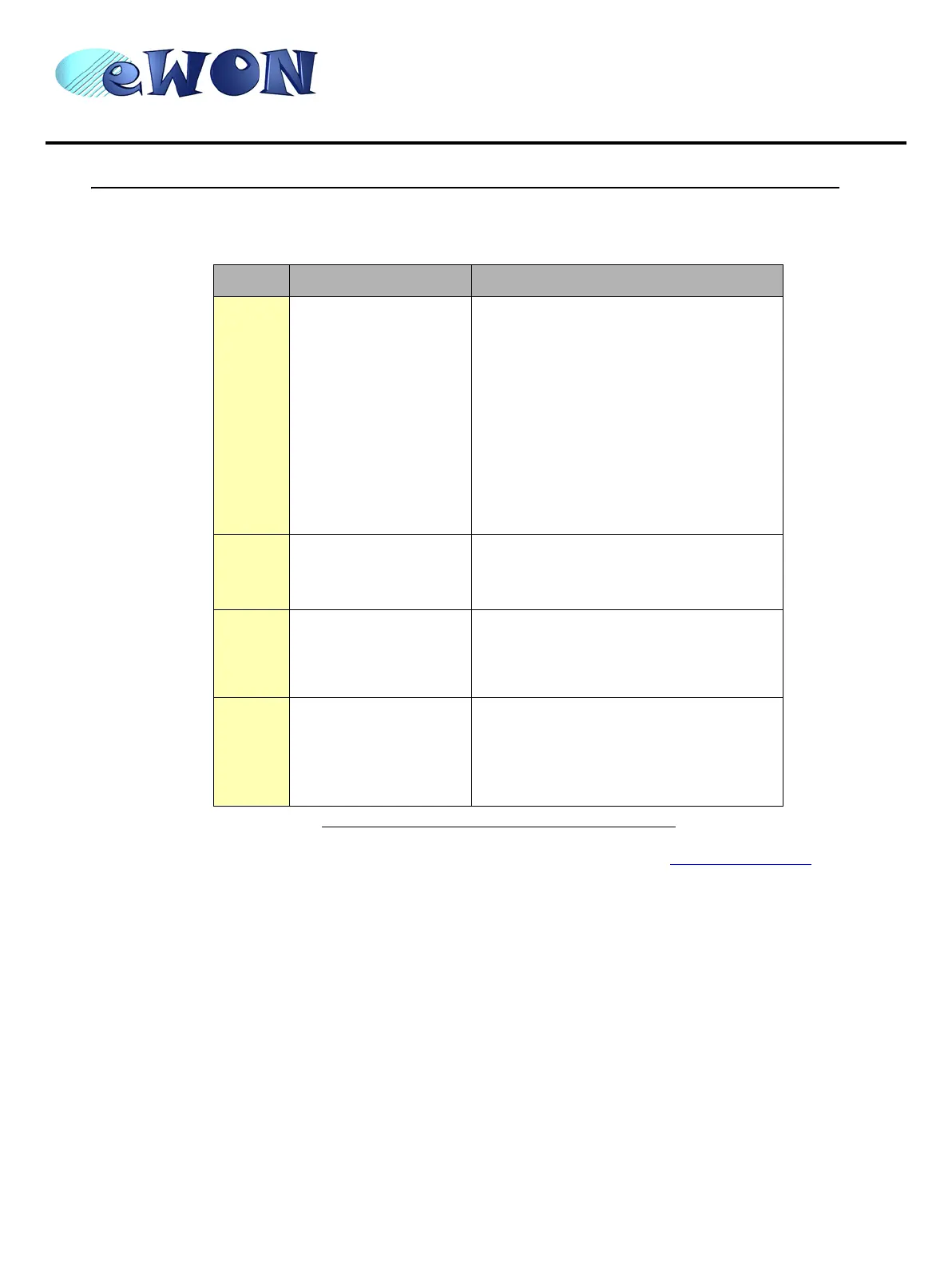eWON4001™
Installation Guide
ver 2.1
page 4 of 31
2 Structure of the eWON technical documentation
The eWON technical documentation is structured in 4 different levels as shown in the table below:
All those manuals are available for download in pdf format on the eWON website: http://www.ewon.biz
.
Level Title Contents
1
Hardware
Installation Guide
(the present document)
(~40pp)
Detailed description of the hardware platform,
of its interfaces, available options and
accessories. Hardware specifications,
conformity to standards. Installation
recommendations and pinout of the
connectors. Step-by-step tutorial to establish
first communications and make the IP
configuration.
Exists for the following platforms:
• eWON2000/4000
• eWON1000
• eWON500, 2001, 4001
2
Software
Getting Started
(~30pp)
Manual to start using the basic functions of the
eWON software. Covers most usual
applications (eWON 4000 only).
3
Software
User Manuals
(~250pp)
Exhaustive manual to use all advanced
functions of the eWON. Contains BASIC and
HTML syntax.
(Exists for all platforms)
4
Application Notes
Technical Notes
• Unitelway topology Gateway XIP
• Unitelway for Schneider PLC,
• Gateway MPI for Siemens PLC and
Gateway for IP devices
• Etc, etc.
Table 3: eWON technical documentation different levels
