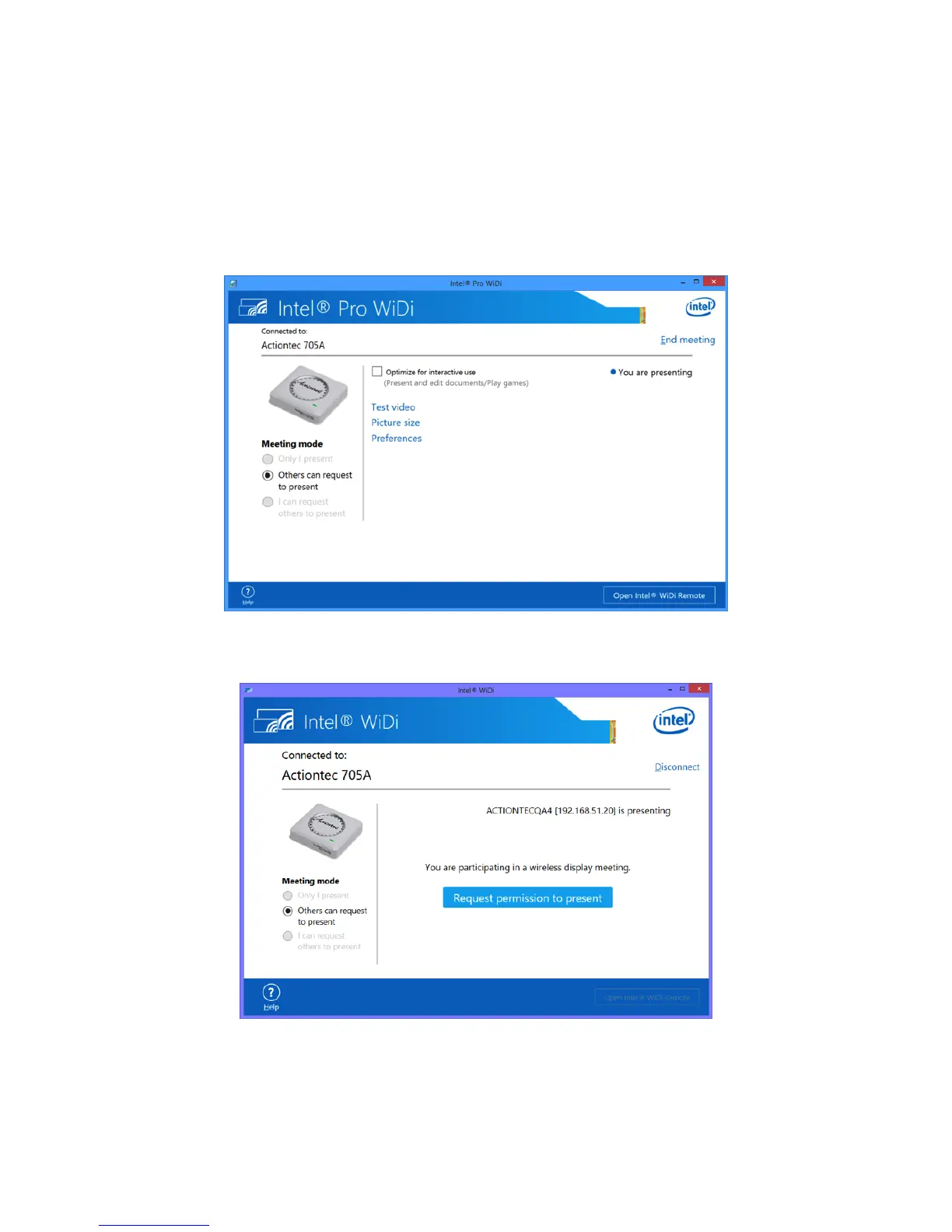Others Can Request to Present
To share the projector/display with other attendees, select “Others can request to
present” mode. This allows others with Intel Pro WiDi devices to request to share
the projector/display. The sharing mode remains in effect until the device is dis-
connected from the projector/display.
To connect to ScreenBeam Pro when in sharing mode, a request is made.
