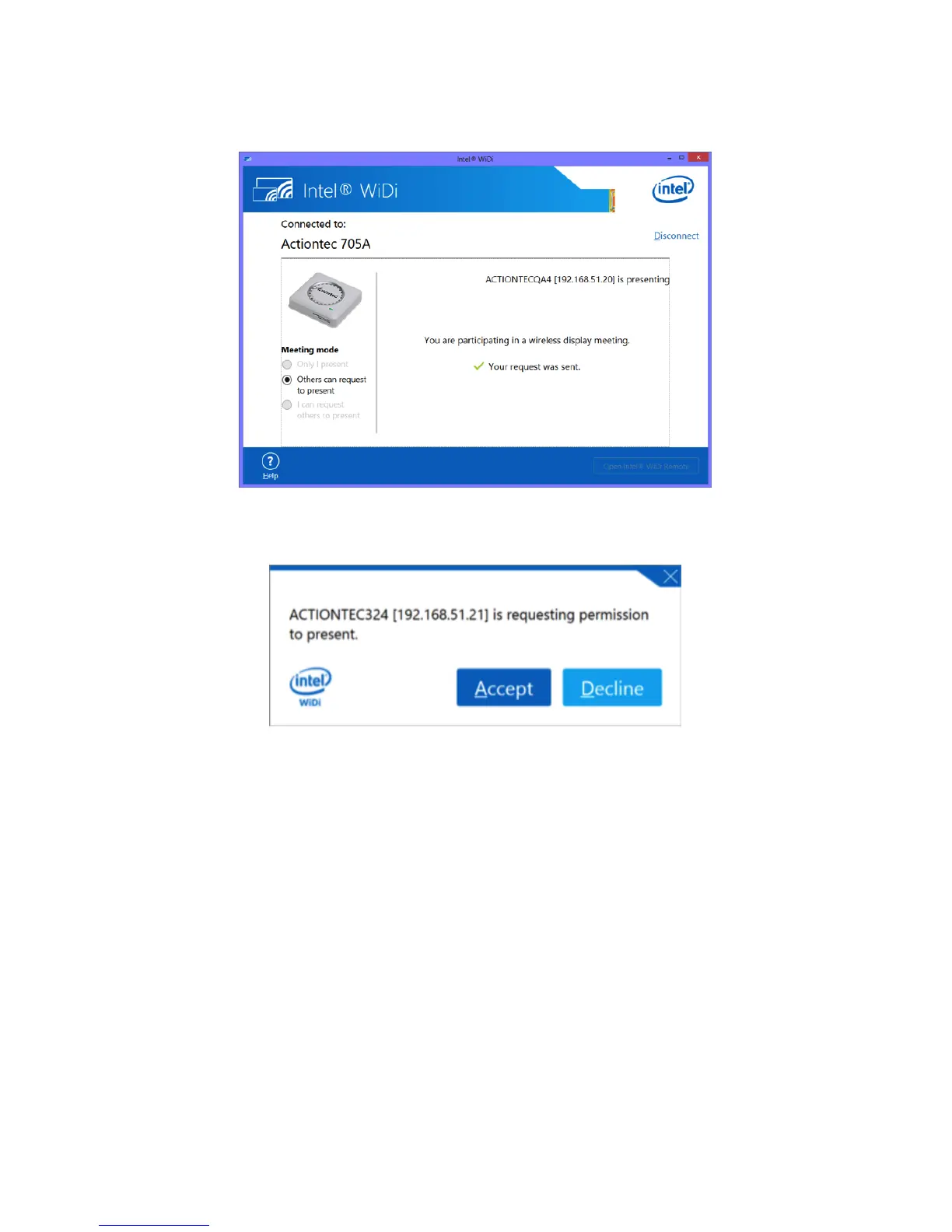The request is sent.
A message appears on the presenter’s device.
Click Accept to switch control to the device making the request, and the partici-
pant’s device’s screen will immediately be shown on the projector/display. Clicking
Decline rejects the request. Any participant can click Disconnect (or close Intel
Pro WiDi) to quit the meeting. The presenter can click End Meeting (or close
Intel Pro WiDi) to end the meeting.