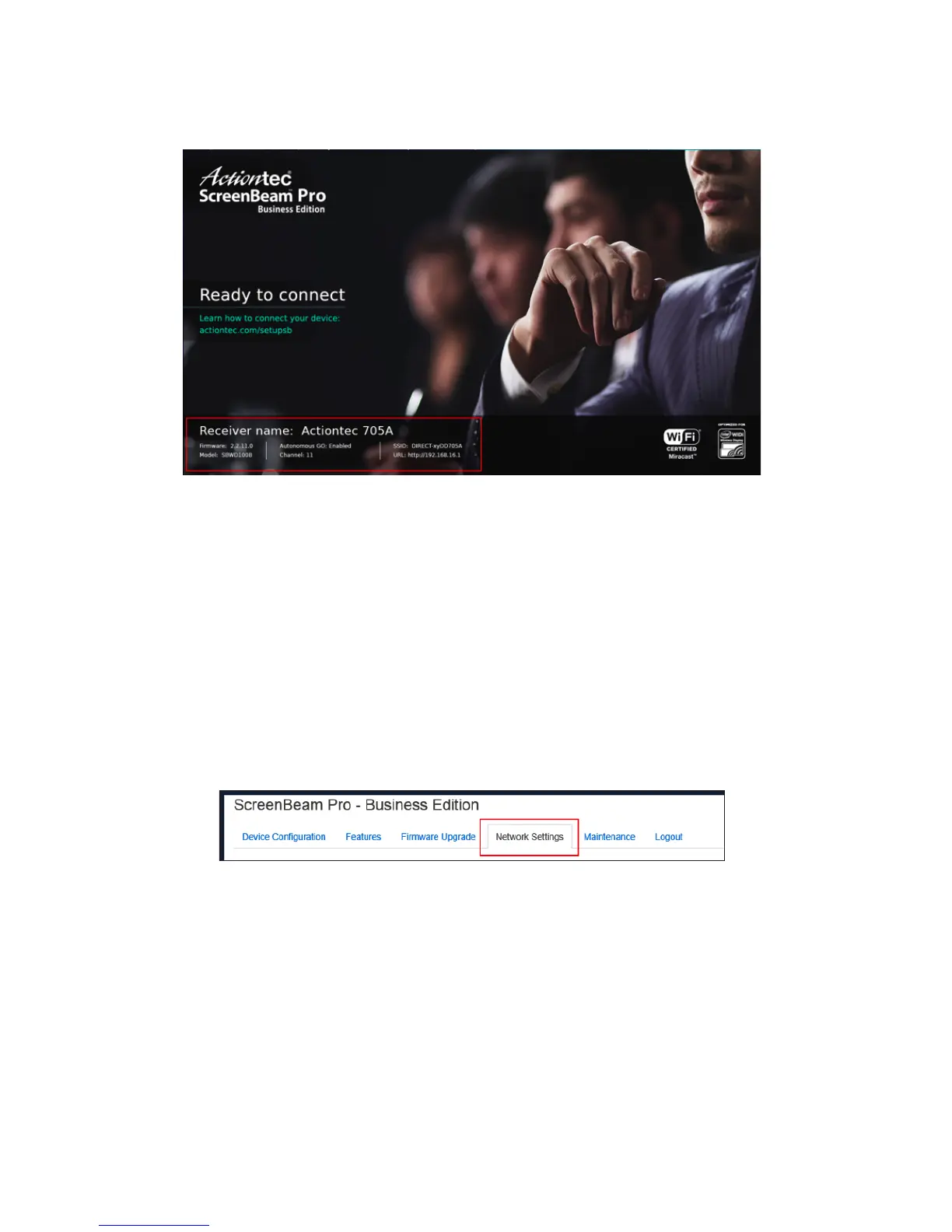The network information is shown on the Receiver’s connected display.
Setting Up Autonomous Group Owner (AGO)
The Autonomous Group Owner option allows a Receiver to be designated as
group owner during a P2P connection negotiation. Additionally, the Receiver can
determine the channel for communication. In a Wi-Fi P2P group, the group owner
operates as an access point and all other devices are clients. After AGO is enabled,
the designated Receiver works as the P2P group owner.
To set up AGO:
1. Click Network Settings.