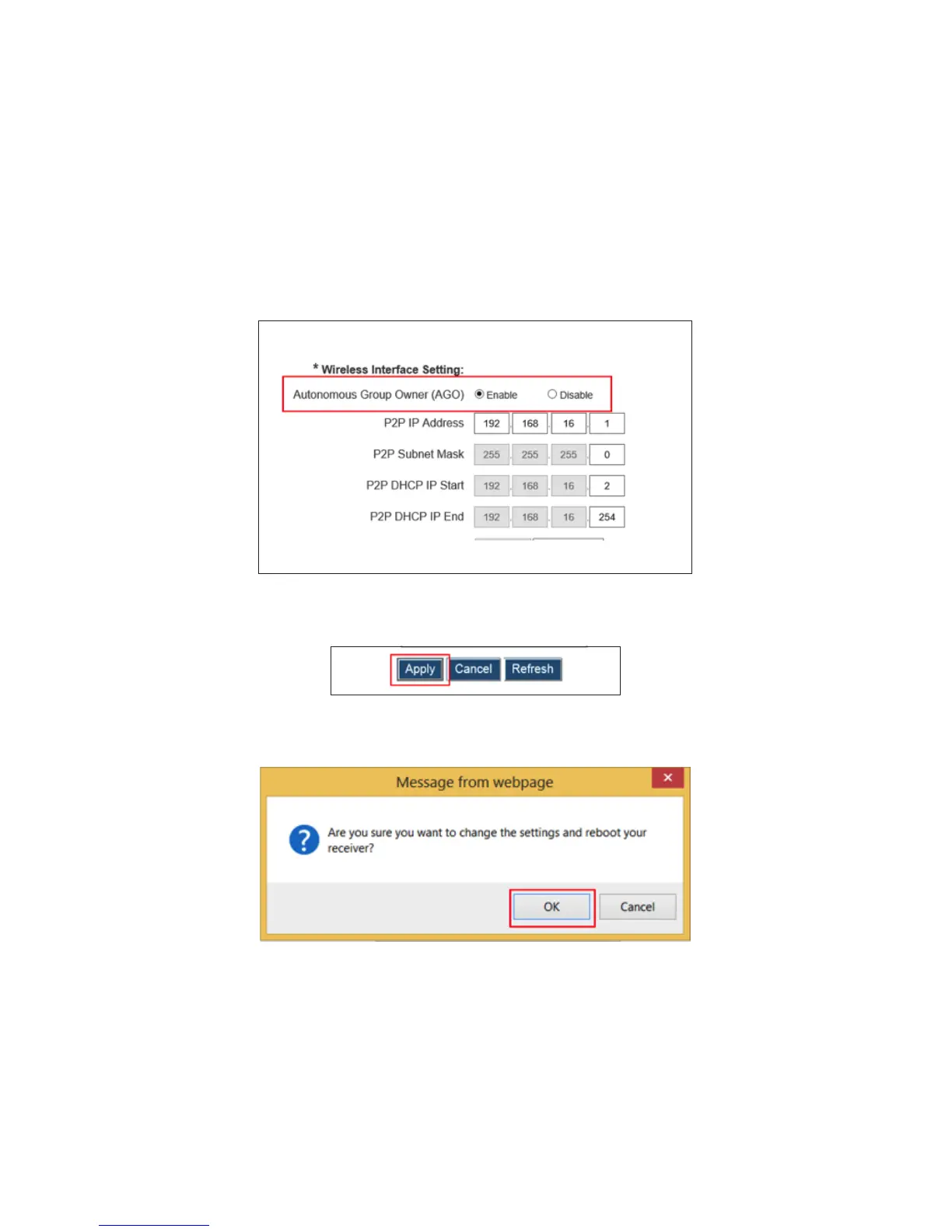2. The Network Settings window appears. Scroll down to the Autonomous Group
Owner (AGO) options. Select an option by clicking in its radio button.
Enable: selecting this option allows the Receiver to define the communication
channel. Access control of Managed Meeting and channel selection is available.
Disable: selecting this option causes the communication channel to remain
the same as the source device, or determined through negotiation between the
Receiver and connecting device. Access control of Managed Meeting and chan-
nel selection is not available.
3. Click Apply.
4. In the Message from webpage window that appears, click OK.
The Receiver reboots. When complete, the new settings are enabled.
