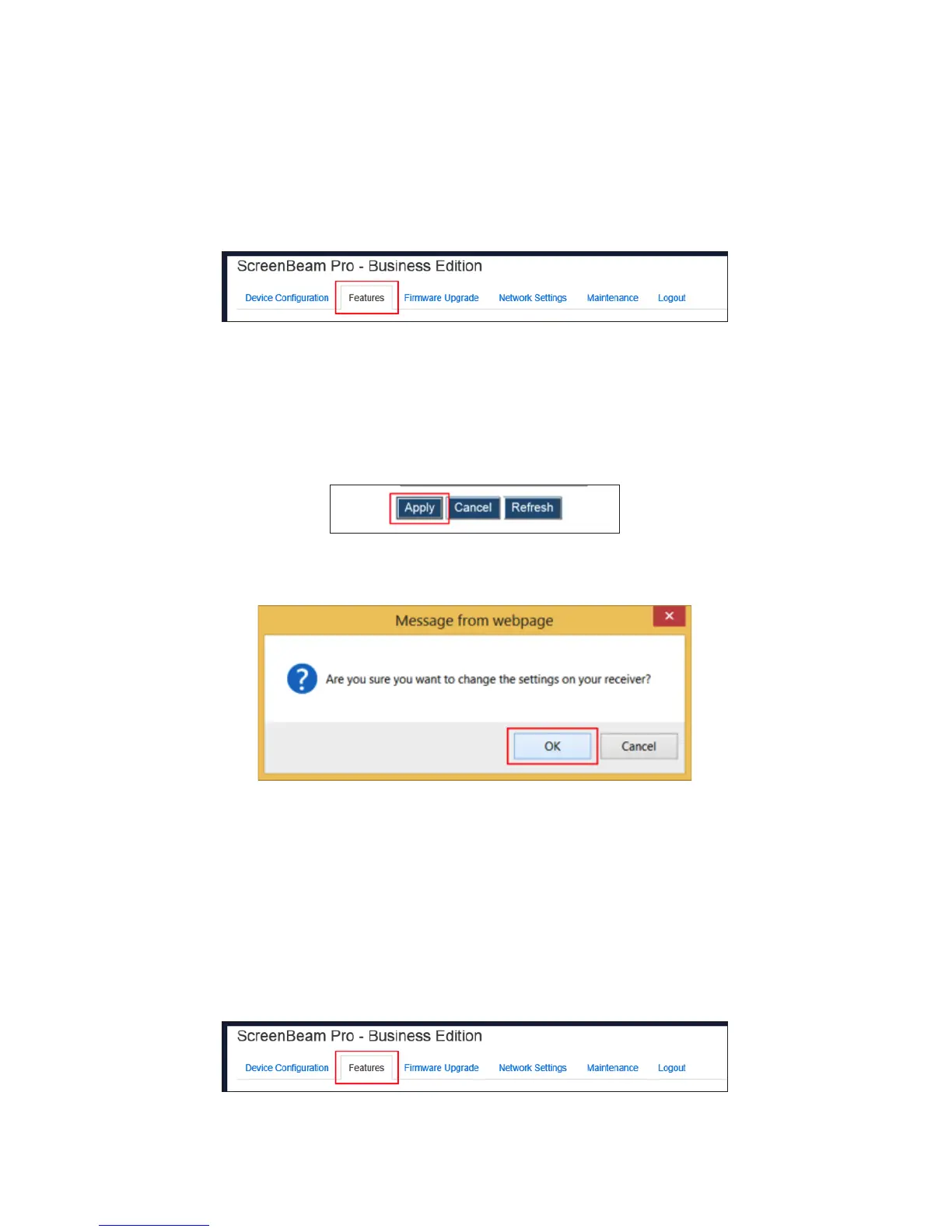Setting Up WiDi Lower Bandwidth
The WiDi Lower Bandwidth setting is used to control video quality and speed. To
configure:
1. Click Features.
2. The Features window appears. Enable/disable WiDi Lower Bandwidth. Enabling
this setting limits the bandwidth for WiDi, smoothing video playback.
Disabling results in better video quality on uncongested networks.
3. Click Apply.
4. In the Message from webpage window that appears, click OK.
WiDi Lower Bandwidth is configured.
Setting Up HDCP Encryption
The HDCP Encryption setting is used to improve connection speed and compati-
bility. To set up:
1. Click Features.
