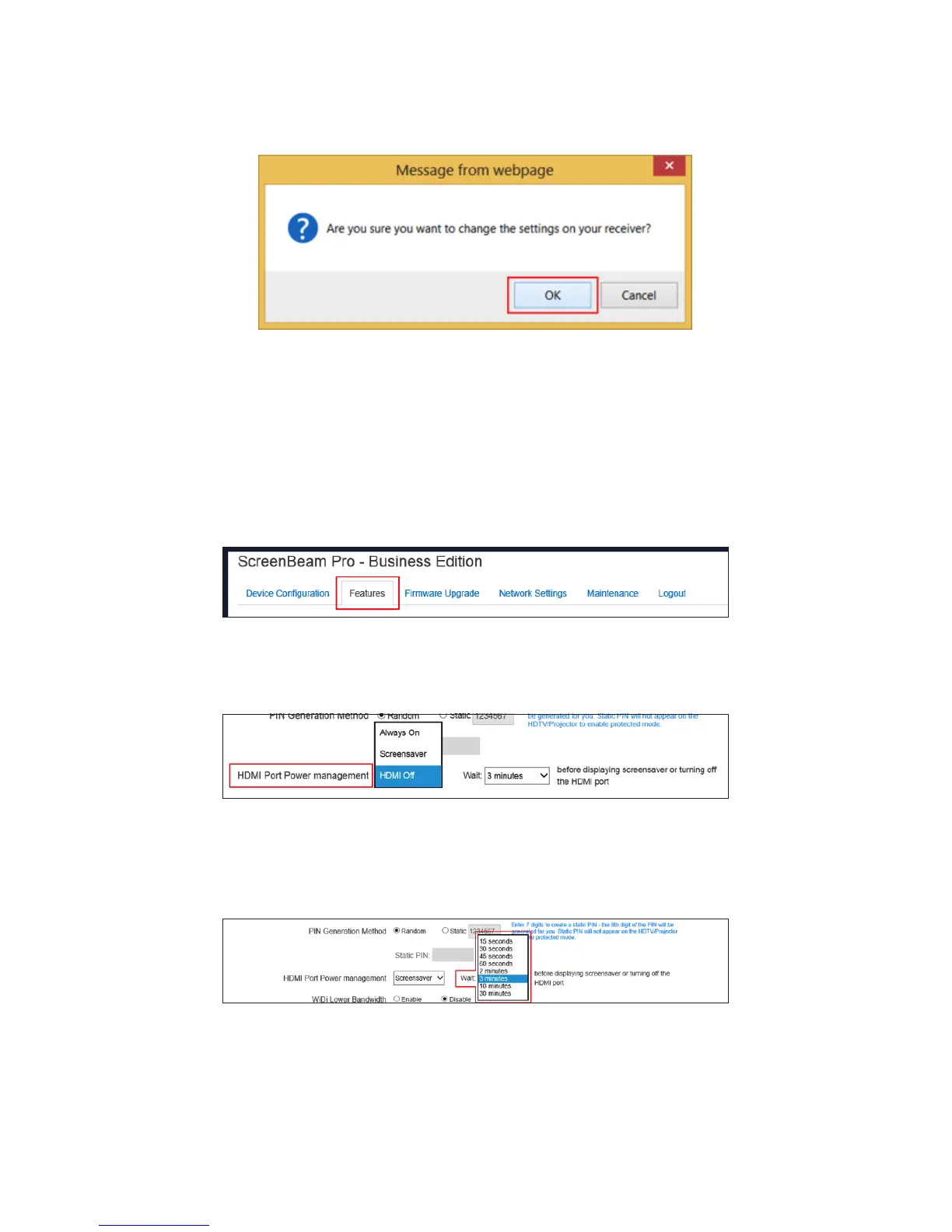4. In the Message from webpage window that appears, click OK.
The USB Local Access setting is configured.
Managing HDMI Port Output
The Receiver has options to control HDMI output. To configure:
1. Click Features.
2. The Features window appears. Scroll down to the HDMI Port Power manage-
ment section, then select one of the options.
Always on: selecting this option keeps the HDMI output on.
Screensaver: selecting this option allows the system to run a screensaver after
the defined idle time expires. Use the Wait menu to define an idle time.
HDMI off: selecting this option turns the HDMI output off after the defined
idle time expires. Use the Wait menu to define an idle time.