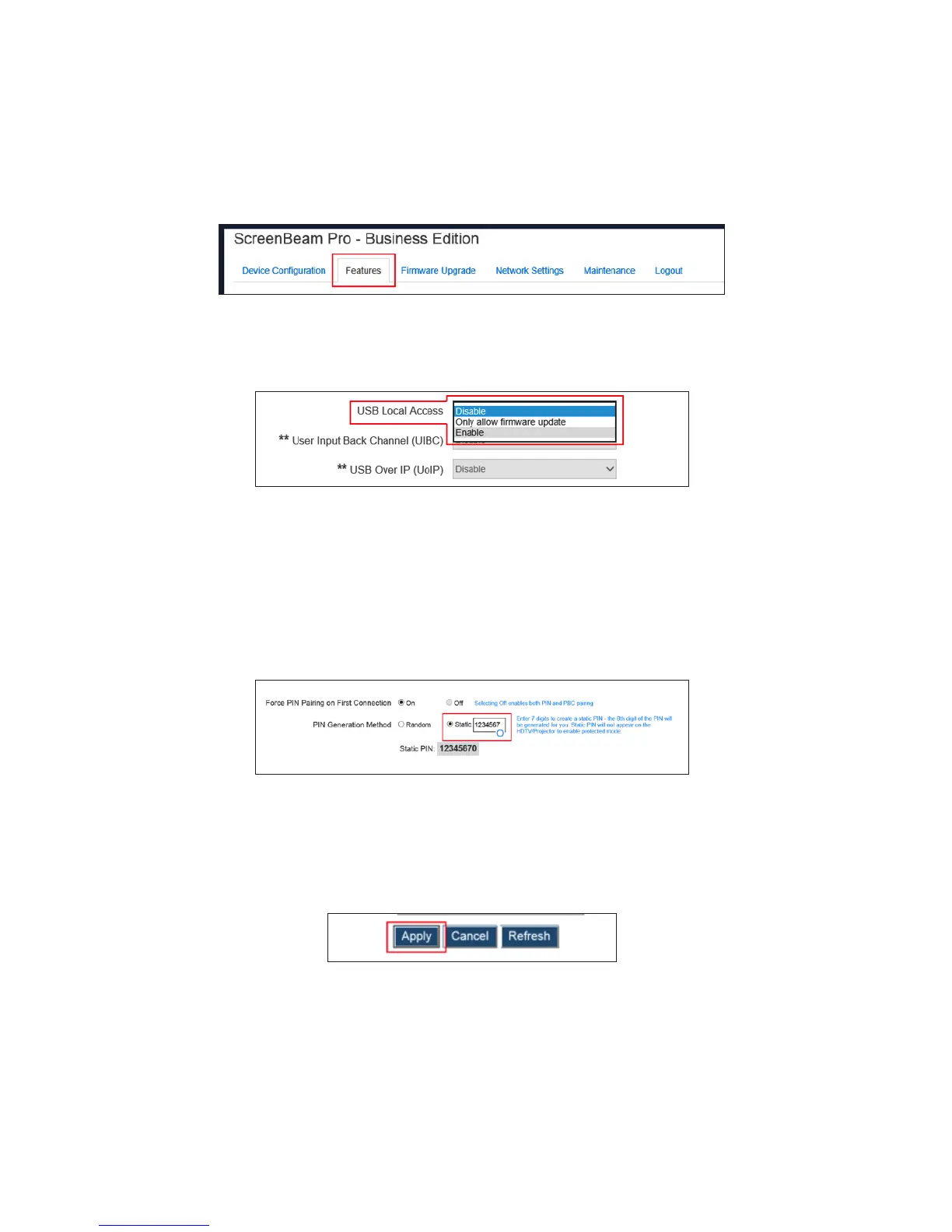Setting Up USB Local Access
The Receiver features a USB port for various uses. To set up the USB port:
1. Click Features.
2. The Features window appears. Scroll down to the USB Local Access section, then
select one of the options.
Disable: selecting this option disables the USB port.
Only allow firmware update: selecting this option allows the USB port to be
used for firmware updates only.
Enable: allows full functionality for the USB port, including firmware updates
or control of the source device via a keyboard/mouse connected to the Receiver.
If this option is chosen, select a method (UIBC or UoIP).
Note: If UIBC is selected, the keyboard will not support combo keys. and the
mouse will not support right clicks. UoIP is supported by Intel WiDi only.
3. Click Apply.