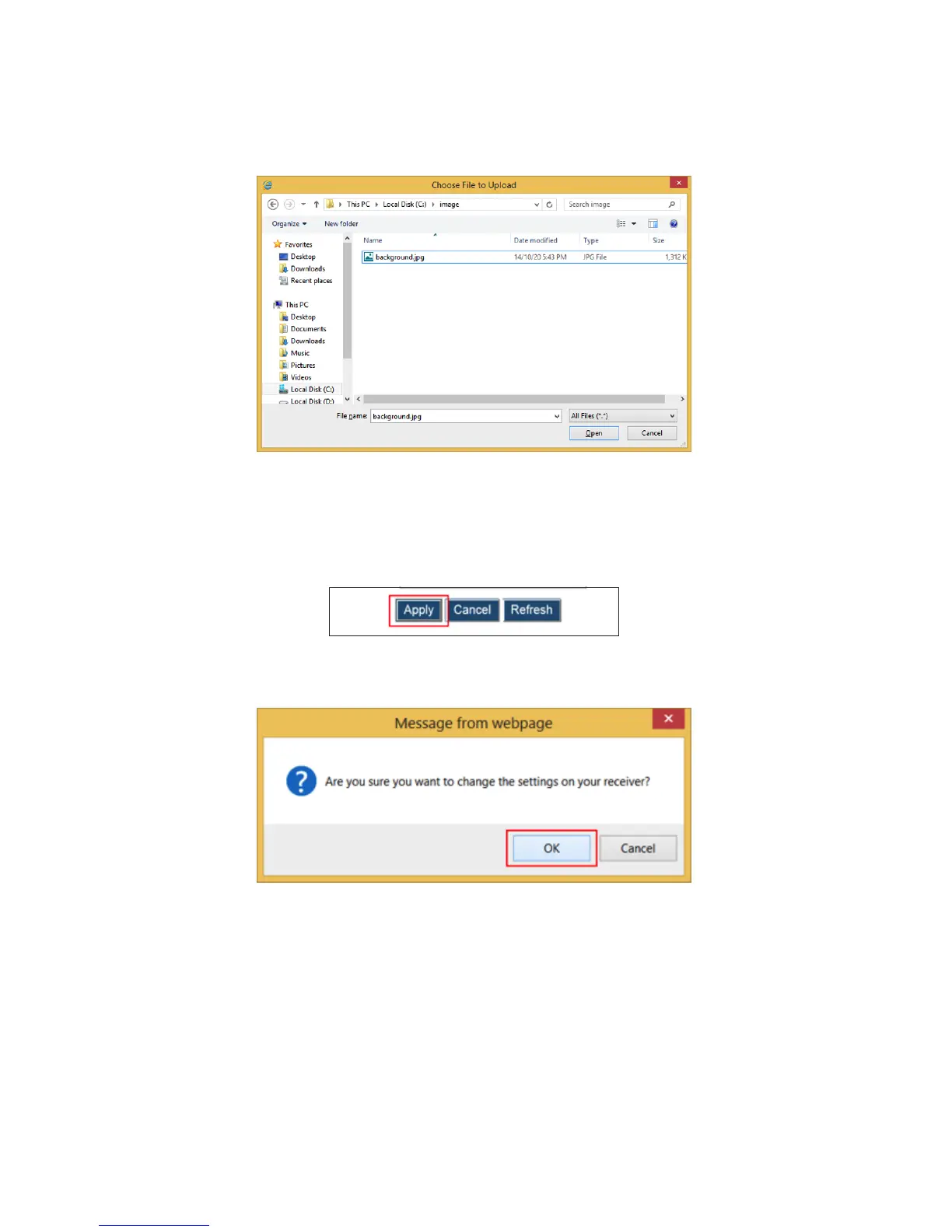3. The Choose File to Upload window appears. Select an image for the back-
ground, then click Open.
The image must be either a .png or a .jpeg/.jpg file and not exceed 2.5 MB in
size, with optimum dimensions of 1280 x 720 pixels.
4. Click Apply.
5. In the Message from webpage window that appears, click OK.
The Background Image setting is configured.
