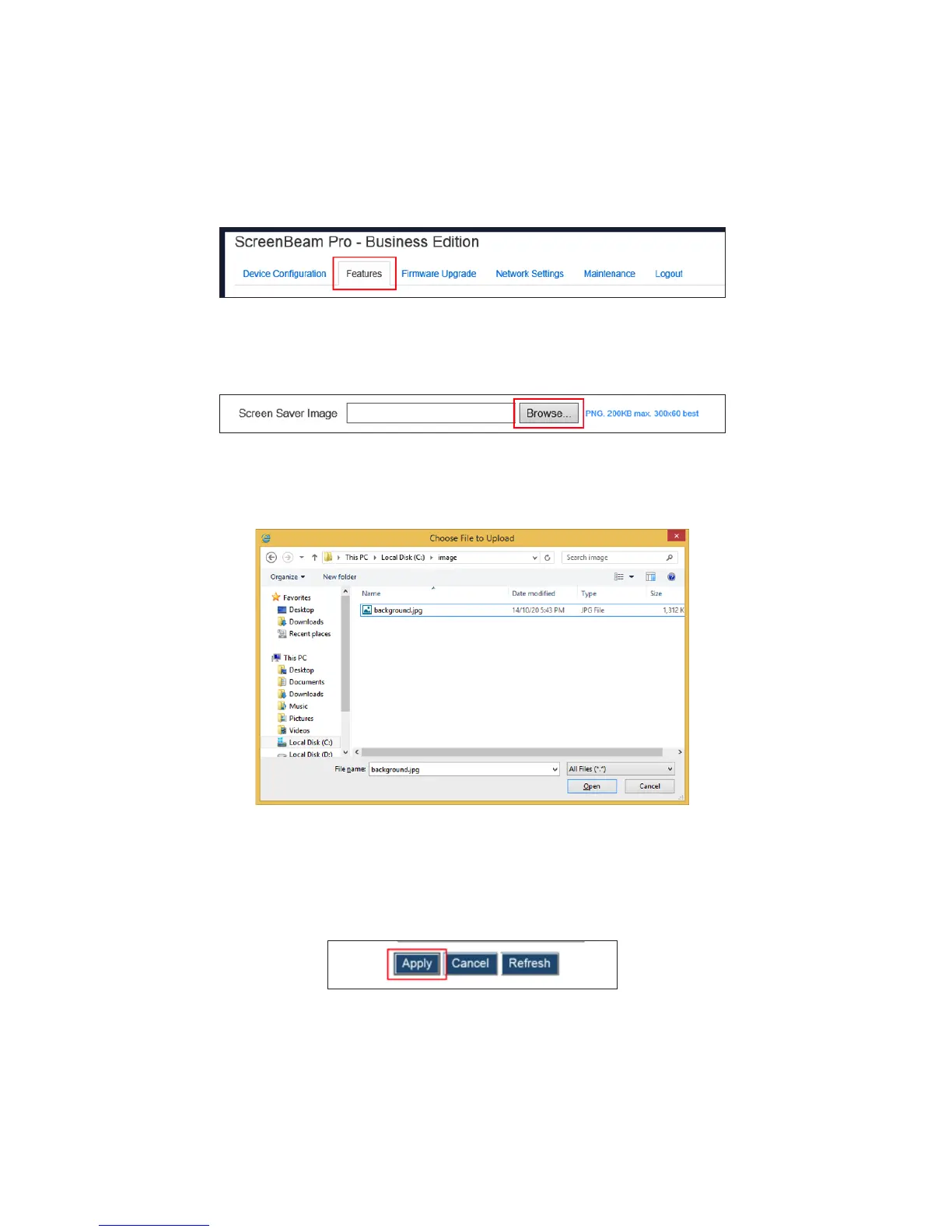Updating the Screensaver Image
To update the Receiver’s screensaver image:
1. Click Features.
2. The Features window appears. Scroll down to the Screen Saver Image section,
then click Browse.
3. The Choose File to Upload window appears. Select an image for the screensaver,
then click Open.
The image must be a .png file and not exceed 200 KB in size, with optimum
dimensions of 300 x 60 pixels.
4. Click Apply.
