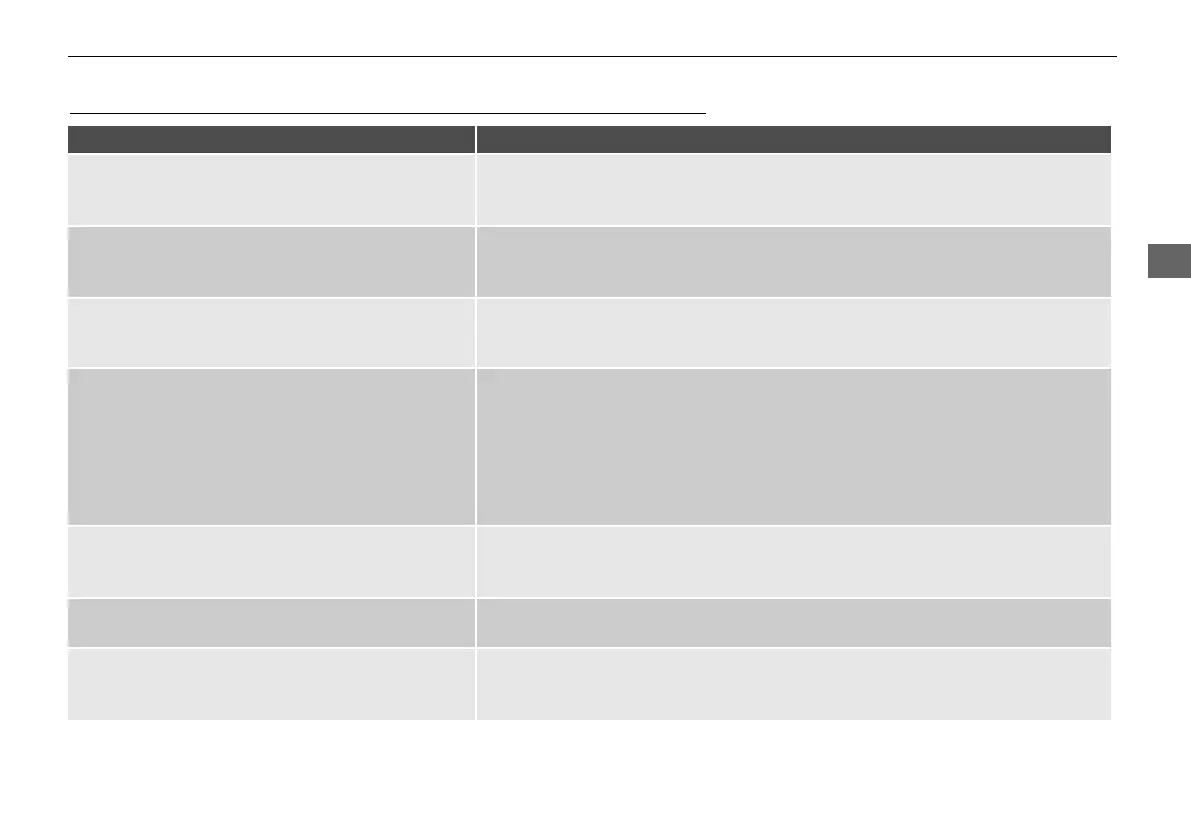145
uuTroubleshooting uGuidance, Routing
Guidance, Routing
Problem Solution
The navigation system does not route me the same
way I would go or the same way as other mapping
systems.
The navigation system attempts to generate the optimal route. You can change
the route preferences used when calculating a route.
2 Route Preference P. 37
The navigation system wants to route me around
potential traffic problems. How do I stop these pop-
up messages?
Press the SETTINGS button. Select Navigation Settings > Routing, and set
Traffic Rerouting to Off.
2 Traffic Rerouting P. 41
The street I’m on is not shown on the map screen. The mapping database is constantly undergoing revision. You can access the most
recent information on the internet.
2 Map Coverage P. 155
The vehicle position icon is not following the road
and the “GPS icon” text in the upper left hand
corner of the screen is white or missing.
●
Check that the GPS antenna (located in the dashboard) is not blocked. For best
reception, remove items from the dashboard, such as radar detectors, mobile
phones, or loose articles.
●
Metallic tinting or other aftermarket devices can interfere with the GPS
reception.
Please consult a dealer.
2 GPS P. 152
The blue highlighted route and voice guidance
stopped or turned into a blue/pink line before I got
to my destination.
Your route has entered an unverified area.
2 Unverified Routing P. 39
How do I stop the map from rotating as I drive
along?
Press the SETTINGS button. Select Navigation Settings > Map > View > North-
up.
The “time to destination” display sometimes
increases even though I am getting closer to my
destination.
If your speed reduces due to slower traffic, the navigation system updates the
“time to destination” based on your actual road speed to give you a better
estimate of arrival time.
19 ACURA ILX NAVI-31TX68600.book 145 ページ 2018年8月8日 水曜日 午後2時21分
