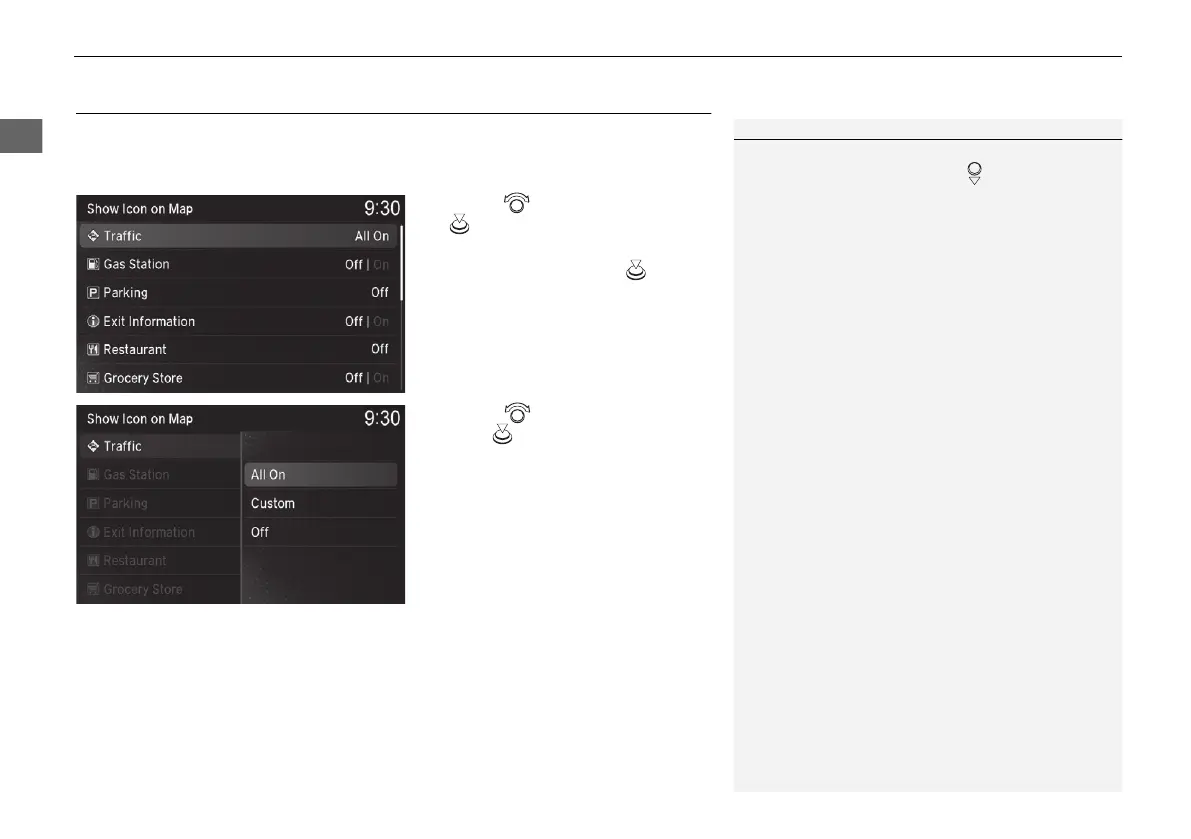54
uuMapuShowing Icons on Map
Showing Icons on Map
H SETTINGS button u Navigation Settings u Map u Show Icon on Map
Select the icons that are displayed on the map.
1. Rotate to select an item. Press
.
u If the selected item has no sub
categories, pressing toggles
the setting between On and
Off.
u If the selected item has sub
categories, proceed to the next
step.
2. Rotate to select an option.
Press .
u Repeat step 1 and 2 as
necessary.
The following options are available:
• All On: Displays the landmark icons for all the sub categories.
2 Map Screen Legend P. 8
• Custom: Fine-tunes the icon display.
2 Fine-tuning the Icons P. 55
• Off: Hides the landmark icons for all the sub categories.
1 Showing Icons on Map
If you have PIN-protected your address book, enter
your PIN when prompted. Move to select OK. PINs
are optional.
2 PIN Numbers P. 32
19 ACURA ILX NAVI-31TX68600.book 54 ページ 2018年8月8日 水曜日 午後2時21分
